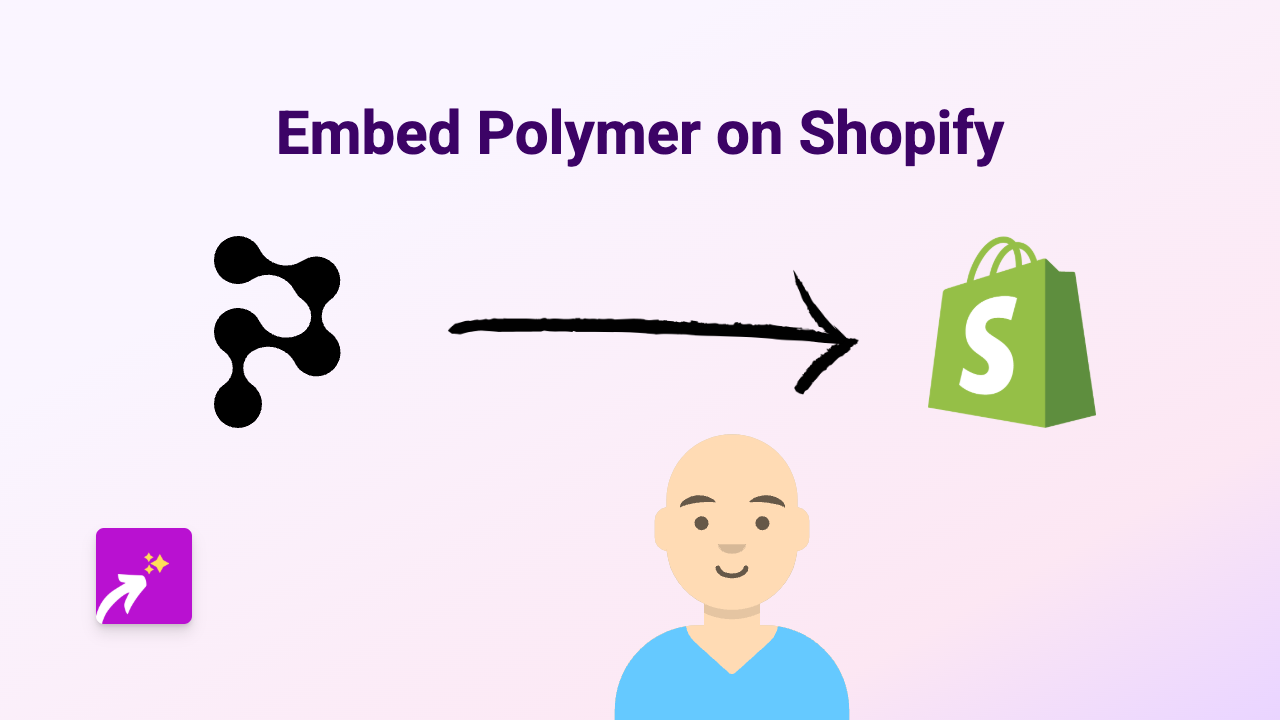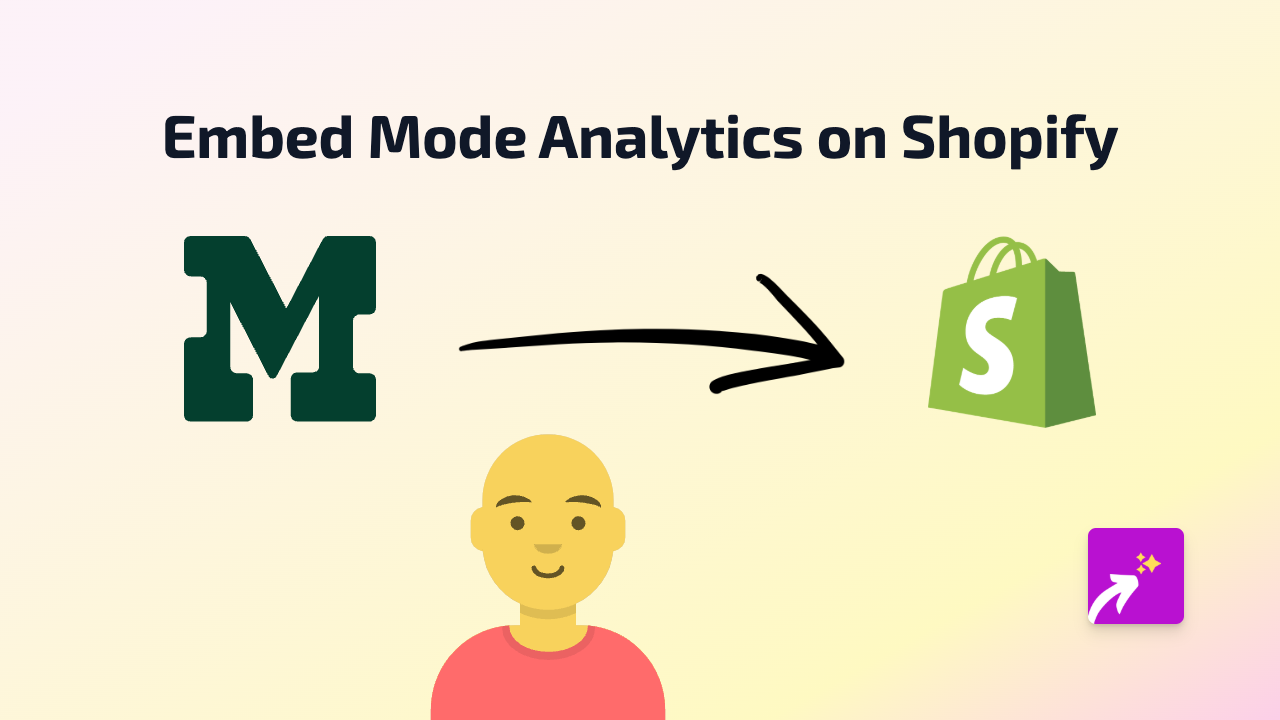How to Embed Blackfire.io in Shopify - The Complete Guide
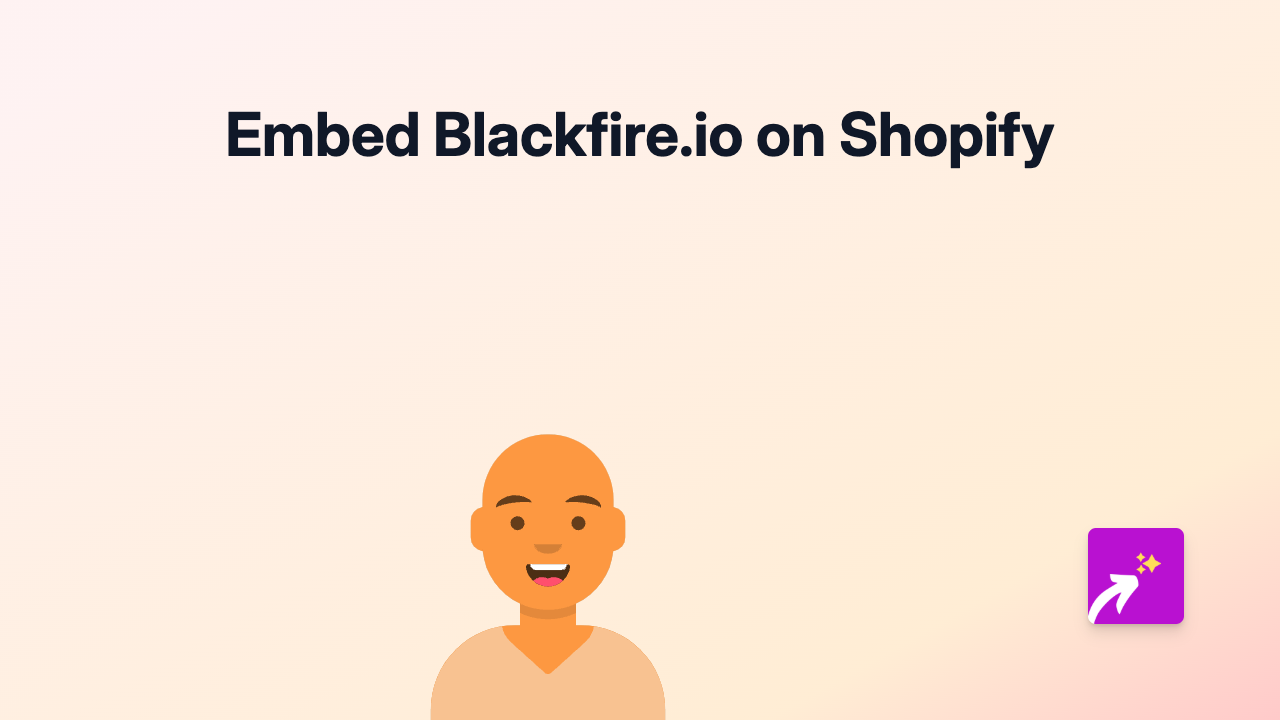
Embedding Blackfire.io into your Shopify store gives your team powerful performance monitoring right where you need it. With the EmbedAny app, this process becomes incredibly simple - no coding required. Here’s how to get Blackfire.io content on your Shopify store in just a few steps.
What is Blackfire.io?
Blackfire.io is a performance monitoring tool that helps developers understand how their applications are performing. By embedding Blackfire.io content in your Shopify store, you can display monitoring data, performance insights, and other technical information directly on your pages.
Step 1: Install the EmbedAny App
Before you can embed Blackfire.io content, you’ll need to install the EmbedAny app:
- Visit the EmbedAny app page on the Shopify App Store
- Click “Add app” and follow the installation prompts
- Once installed, the app will be active on your store automatically
Step 2: Find the Blackfire.io Content You Want to Embed
Locate the specific Blackfire.io content you want to display on your Shopify store:
- Log into your Blackfire.io account
- Navigate to the dashboard, report, or visualisation you want to embed
- Copy the URL from your browser’s address bar
Step 3: Embed the Content on Your Shopify Store
Now for the magic part:
- Go to your Shopify admin panel
- Navigate to the page, product, or blog post where you want to add the Blackfire.io content
- In the rich text editor, paste the Blackfire.io URL
- Highlight the pasted link
- Click the “Italic” button (or press Ctrl+I/Cmd+I)
- Save your changes
That’s it! The italicised link will automatically transform into an interactive Blackfire.io embed when someone views your page.
Where Can You Use Blackfire.io Embeds?
You can add Blackfire.io content in various places:
- Product descriptions
- Blog posts about your technical infrastructure
- Custom pages explaining your site’s performance
- Technical documentation for your team
Why Embed Blackfire.io Content?
Embedding Blackfire.io content on your Shopify store can be useful for:
- Sharing performance metrics with your development team
- Demonstrating your commitment to site performance
- Providing technical transparency to stakeholders
- Creating technical documentation hubs within your store
Troubleshooting Tips
If your Blackfire.io embed isn’t appearing:
- Make sure you’ve properly italicised the link
- Verify that the EmbedAny app is installed and active
- Check that the Blackfire.io URL is correct and accessible
- Try refreshing your page cache
With EmbedAny, you can embed Blackfire.io and over 800 other platforms without any coding knowledge. This simple method works across your entire Shopify store, putting powerful content exactly where you need it.