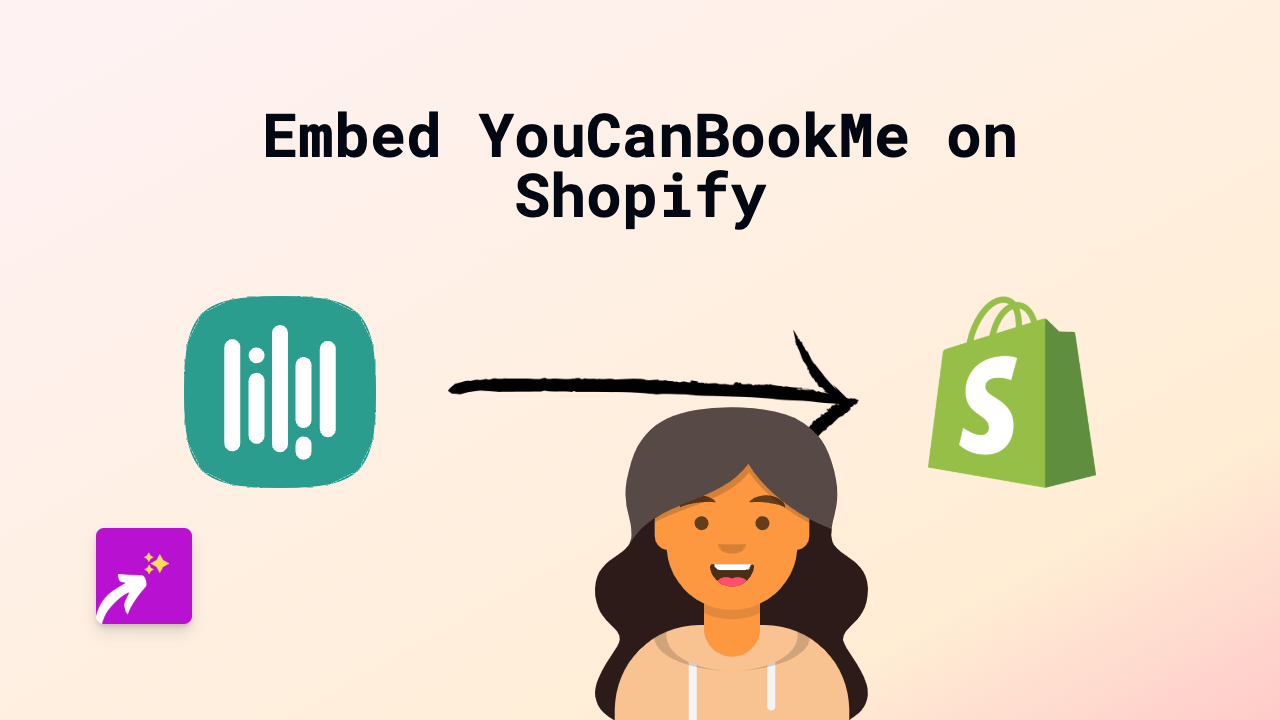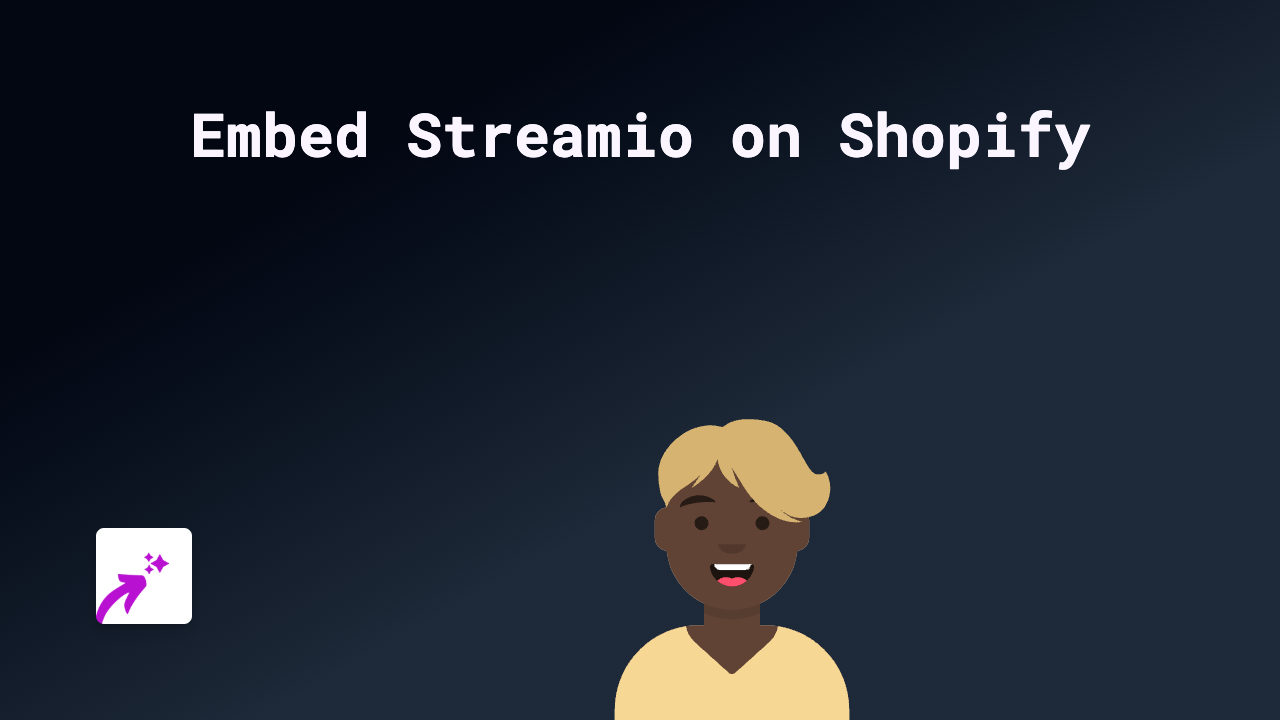How to Embed Big Think Videos on Your Shopify Store with EmbedAny App

Adding thought-provoking Big Think videos to your Shopify store can enrich your customer experience and establish your brand as knowledgeable in your field. Whether you want to showcase expert opinions, educational content, or philosophical discussions on your product pages or blog posts, the EmbedAny app makes it simple. Here’s how to embed Big Think content on your Shopify store in just a few steps.
What is Big Think?
Big Think is a multimedia platform featuring interviews, talks, and discussions with leading experts and thinkers across various fields like science, business, and psychology. Adding their content can make your Shopify store more educational and engaging.
Step-by-Step Guide to Embedding Big Think Content
Step 1: Install the EmbedAny App
- Visit the EmbedAny app page in the Shopify App Store
- Click “Add app” and follow the installation prompts
- Once installed, the app will be automatically activated on your store
Step 2: Find the Big Think Content You Want to Embed
- Go to Big Think’s website or their YouTube channel
- Browse and select the video or article you want to display on your store
- Copy the URL of the Big Think content (e.g., https://bigthink.com/videos/example-video or their YouTube video link)
Step 3: Add the Content to Your Shopify Store
- Navigate to the page, product, or blog post where you want to add the Big Think content
- In the text editor, paste the Big Think URL
- Important step: Highlight the pasted link and make it italic (using the italic button or pressing Ctrl+I)
- Save your changes
That’s it! The EmbedAny app will automatically transform the italicised link into an interactive Big Think embed when your page loads.
Where to Use Big Think Content on Your Store
- Product descriptions: Add relevant expert opinions to build credibility for your products
- Blog posts: Enhance your articles with educational videos from thought leaders
- About page: Share inspiring talks that align with your brand values
- FAQ section: Include explanatory content that helps answer customer questions
Why Embed Big Think Content?
- Build trust by associating your brand with recognised experts
- Keep visitors on your site longer with engaging video content
- Provide educational value that complements your products
- Differentiate your store from competitors with thoughtful content
Remember, you can use this same method to embed content from over 800 different platforms - from social media to educational resources - all without touching a line of code.
Troubleshooting
If your Big Think content isn’t displaying properly, check that:
- You’ve italicised the link correctly
- The URL is complete and hasn’t been cut off
- You’ve saved and published your changes
For any additional help, the EmbedAny support team is ready to assist you.