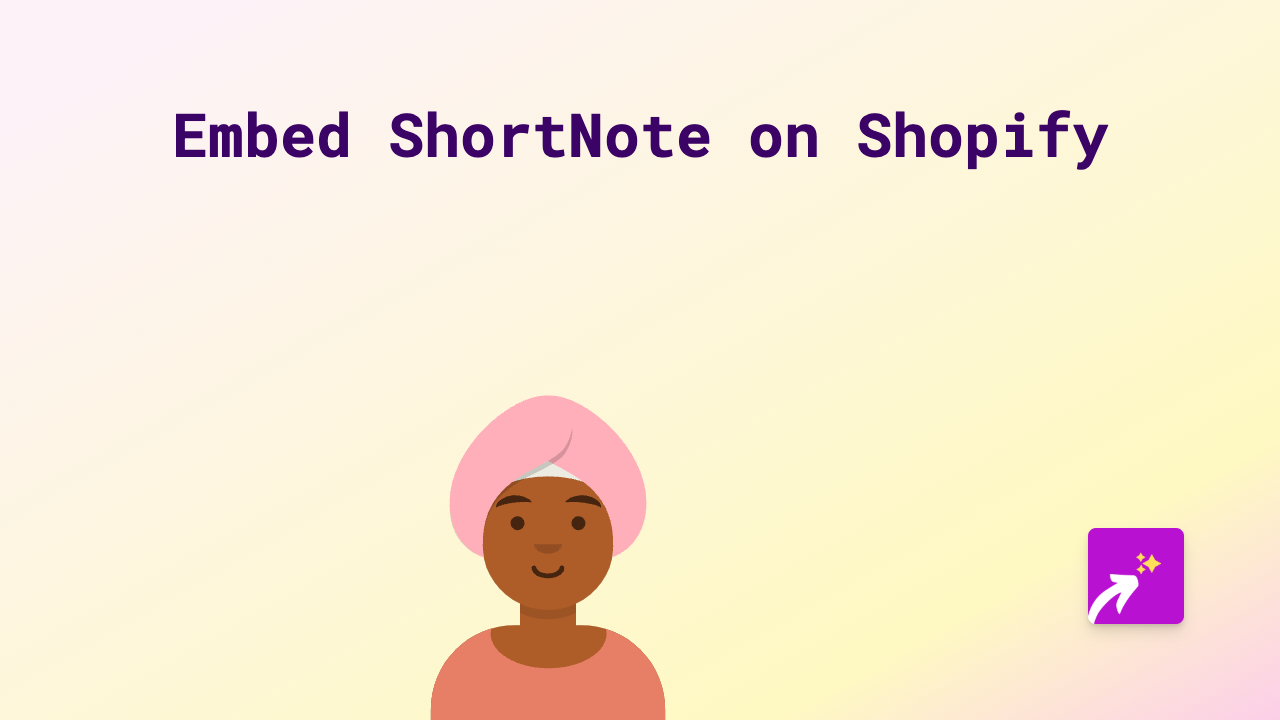How to Embed Bandsintown on Your Shopify Store: Easy Guide for Displaying Live Music Events

Are you running a music-related Shopify store and want to showcase upcoming gigs and tour dates directly on your pages? Embedding Bandsintown content can help your customers stay updated about concerts without leaving your shop. This guide will show you exactly how to add Bandsintown listings to your Shopify store in just a few simple steps.
What is Bandsintown?
Bandsintown is a popular platform that helps fans discover live music events by their favourite artists. It shows tour dates, concert information, and allows fans to track artists and buy tickets. Adding Bandsintown content to your Shopify store lets you share event information directly with your customers.
Step-by-Step Guide to Embedding Bandsintown on Shopify
Step 1: Install the EmbedAny App
First, you’ll need to install the EmbedAny app from the Shopify App Store:
- Visit https://apps.shopify.com/embed
- Click “Add app” and follow the installation instructions
- Activate the app on your Shopify store
Step 2: Find the Bandsintown Content You Want to Embed
- Go to Bandsintown website (bandsintown.com)
- Find the artist page, tour dates or specific event you want to display
- Copy the URL of the page (e.g., https://www.bandsintown.com/a/171)
Step 3: Add the Bandsintown Link to Your Store
- Navigate to the page or product in your Shopify admin where you want to add the Bandsintown content
- Open the rich text editor
- Paste the Bandsintown URL you copied earlier
- Highlight the pasted link
- Click the “Italic” button (or press Ctrl+I/Cmd+I) to make the link italic
That’s it! The EmbedAny app will automatically transform your italicised link into an interactive Bandsintown embed. Your customers will now be able to see tour dates, concert information, and even purchase tickets directly from your Shopify store.
Ways to Use Bandsintown Embeds on Your Shopify Store
- Artist Pages: Add tour dates to pages dedicated to specific musicians
- Product Descriptions: Show upcoming concerts alongside band merchandise
- Blog Posts: Include tour dates when writing about new album releases
- Homepage: Feature upcoming gigs prominently for music fans
Benefits of Embedding Bandsintown
- Keep fans updated about upcoming shows without them leaving your store
- Increase engagement by providing valuable concert information
- Boost credibility as a music-related business
- Create a more interactive shopping experience
This no-code solution makes it simple for any Shopify store owner to enhance their pages with live music event information. With EmbedAny supporting over 800 platforms including Bandsintown, you can easily add interactive content anywhere on your Shopify store.