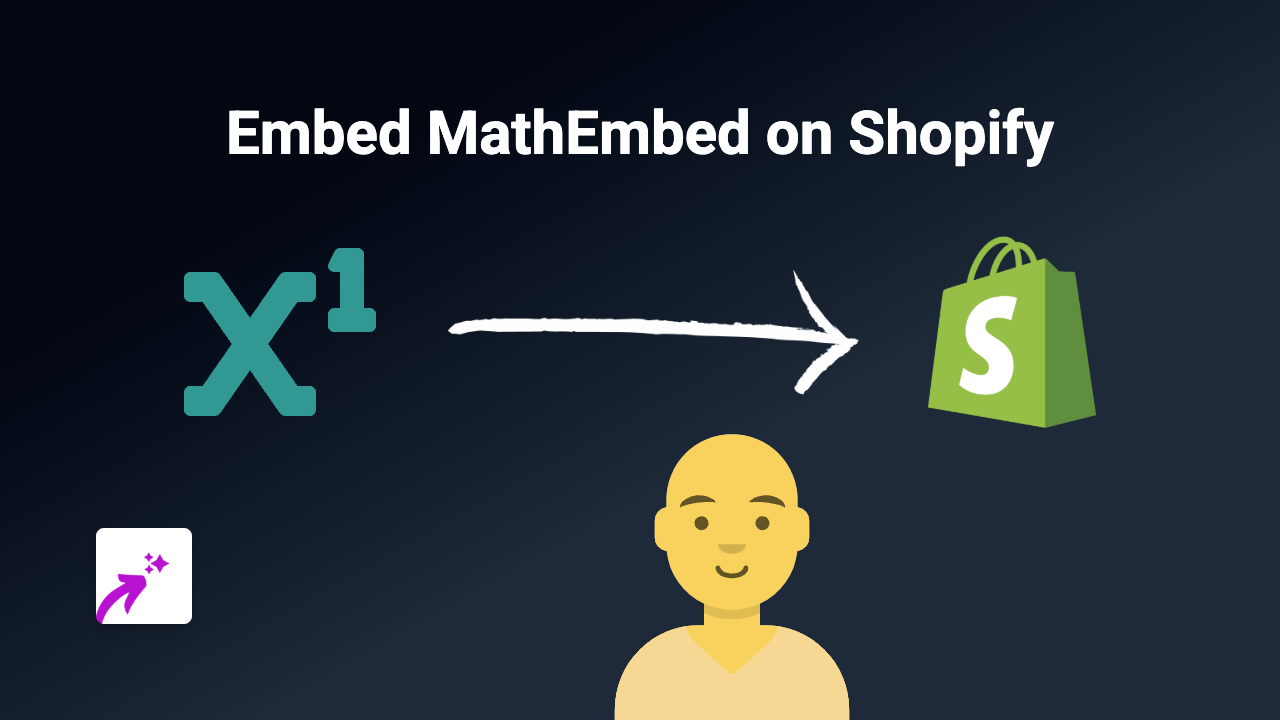How to Embed AudioClip on Your Shopify Store Using EmbedAny

What is AudioClip and Why Embed It on Your Shopify Store?
AudioClip allows you to share audio content with your audience. Adding AudioClip embeds to your Shopify store can enhance product descriptions, showcase testimonials, or provide audio guides to your customers. This additional media format creates a richer, more engaging shopping experience.
Step-by-Step Guide to Embedding AudioClip on Shopify
Step 1: Install EmbedAny on Your Shopify Store
Before you can start embedding AudioClip content, you’ll need to install the EmbedAny app:
- Visit the EmbedAny app page on the Shopify App Store
- Click “Add app” to install it on your store
- Follow the on-screen instructions to complete the installation
- Activate the app when prompted
Step 2: Find the AudioClip You Want to Embed
- Visit AudioClip and find the audio content you want to display on your store
- Copy the URL of the AudioClip content
Step 3: Add the AudioClip to Your Shopify Store
- Go to the page or product where you want to display the AudioClip (such as a product description, blog post, or page)
- Paste the AudioClip URL into your content editor
- Important: Make the link italic by selecting it and clicking the italic button or using keyboard shortcuts (Ctrl+I or Cmd+I)
- Save your changes
That’s it! The AudioClip content will now appear as an interactive audio player on your page without any coding required.
Where to Use AudioClip Embeds in Your Shopify Store
AudioClip embeds can be particularly effective in:
- Product descriptions: Add audio samples, product demos or testimonials
- About pages: Tell your brand story through audio clips
- Blog posts: Enhance your content with relevant audio
- FAQ sections: Provide audio answers to common questions
Tips for Using AudioClip Embeds Effectively
- Keep audio clips short and relevant to maintain customer interest
- Use clear audio that complements your written content
- Consider adding AudioClip embeds to showcase customer testimonials in their own voices
- Test how your embedded content looks on both mobile and desktop devices
Troubleshooting
If your AudioClip content isn’t displaying correctly:
- Make sure you’ve properly italicised the link
- Verify that the URL is correct and complete
- Confirm that EmbedAny is correctly installed and activated
- Save and refresh the page to see your changes
With EmbedAny, embedding AudioClip content on your Shopify store is simple and code-free. This easy solution helps you create a more dynamic and engaging shopping experience for your customers, potentially increasing time spent on your site and improving conversion rates.