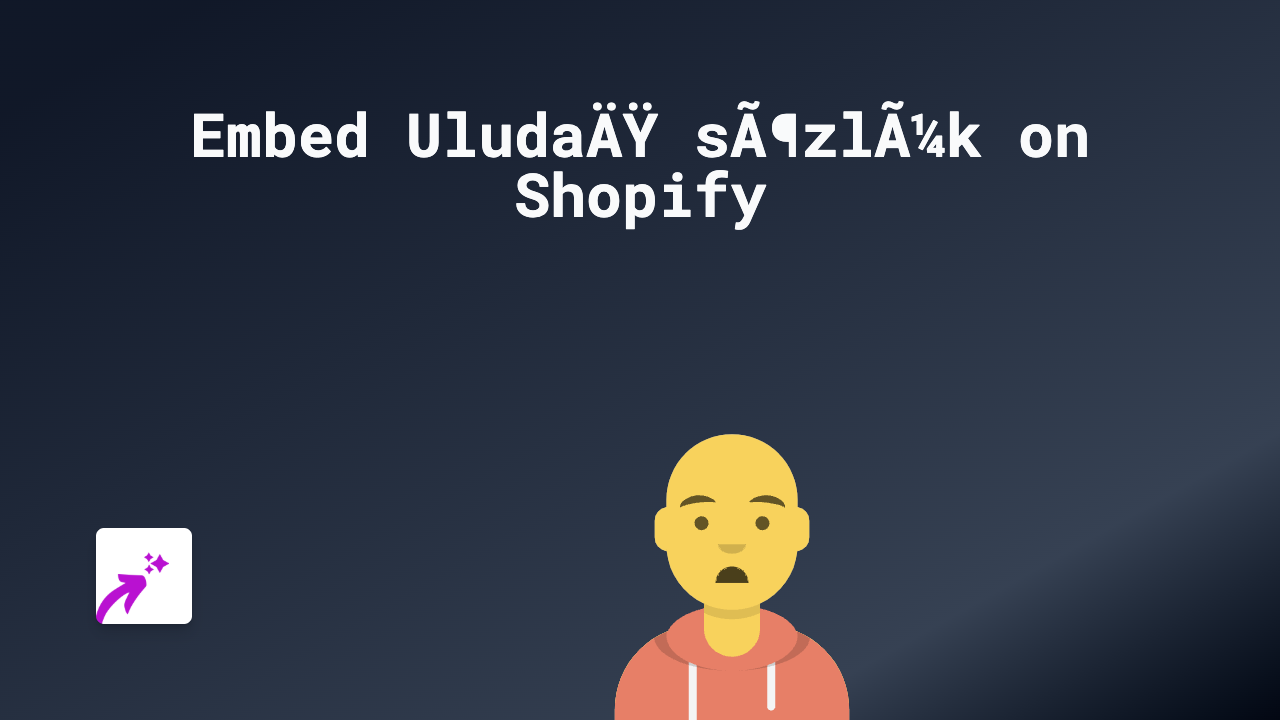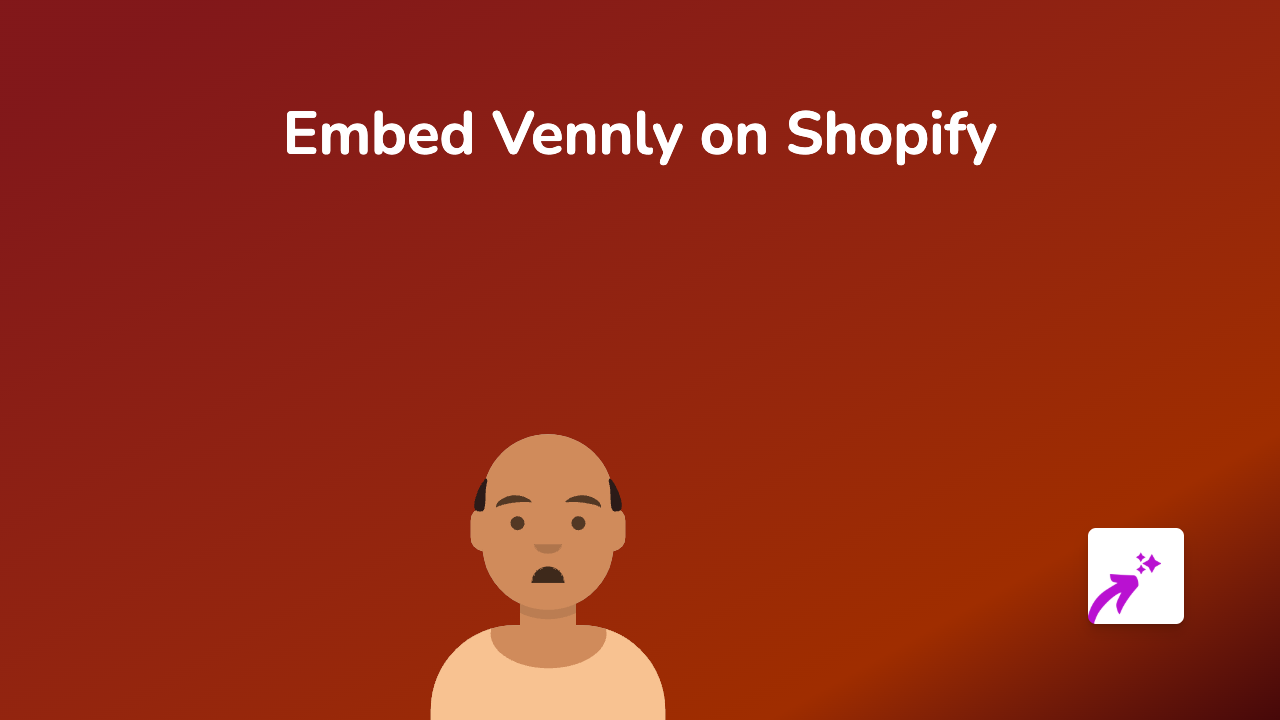How to Embed Asset TV on Shopify: A Quick Guide

Want to showcase Asset TV videos on your Shopify store? Whether you’re looking to share financial insights, market analyses or educational content from Asset TV, embedding these videos can add valuable information to your product pages or blog posts.
What is Asset TV?
Asset TV is a leading platform for financial professionals, providing video content including fund manager interviews, panel discussions, and market insights. Embedding this content on your Shopify store can build credibility and provide educational value to your customers.
How to Embed Asset TV on Your Shopify Store
Follow these simple steps to embed Asset TV videos on your Shopify store:
Step 1: Install EmbedAny App
- Visit the EmbedAny app page in the Shopify App Store
- Click “Add app” and follow the installation instructions
- Complete the setup process to activate the app on your store
Step 2: Copy the Asset TV Link
- Go to Asset TV and find the video you want to embed
- Copy the full URL of the video from your browser’s address bar
Step 3: Paste and Italicise the Link
- Go to the page or product where you want to add the Asset TV video
- In the editor, paste the copied Asset TV URL
- Highlight the pasted link and italicise it (use the italic button or press Ctrl+I)
- Save your changes
That’s it! The link will automatically transform into an interactive Asset TV player when your page loads.
Where to Use Asset TV Embeds
Consider embedding Asset TV videos in these locations:
- Product descriptions: Add relevant financial insights next to related products
- Blog posts: Enhance your financial advice articles with expert opinions
- About page: Show industry expertise by featuring relevant Asset TV content
- Educational sections: Create resource areas with financial training videos
Benefits of Embedding Asset TV
- Enhanced credibility: Show that you’re connected with industry experts
- Increased engagement: Keep visitors on your site longer with informative videos
- Better customer education: Help customers understand complex financial topics
- Richer content: Make your store more dynamic with diverse media types
With EmbedAny, adding Asset TV videos to your Shopify store requires no technical skills. Simply paste the link, italicise it, and the app takes care of the rest, transforming it into an interactive player that works seamlessly within your store design.
Start embedding Asset TV videos today to create a more engaging and informative shopping experience!