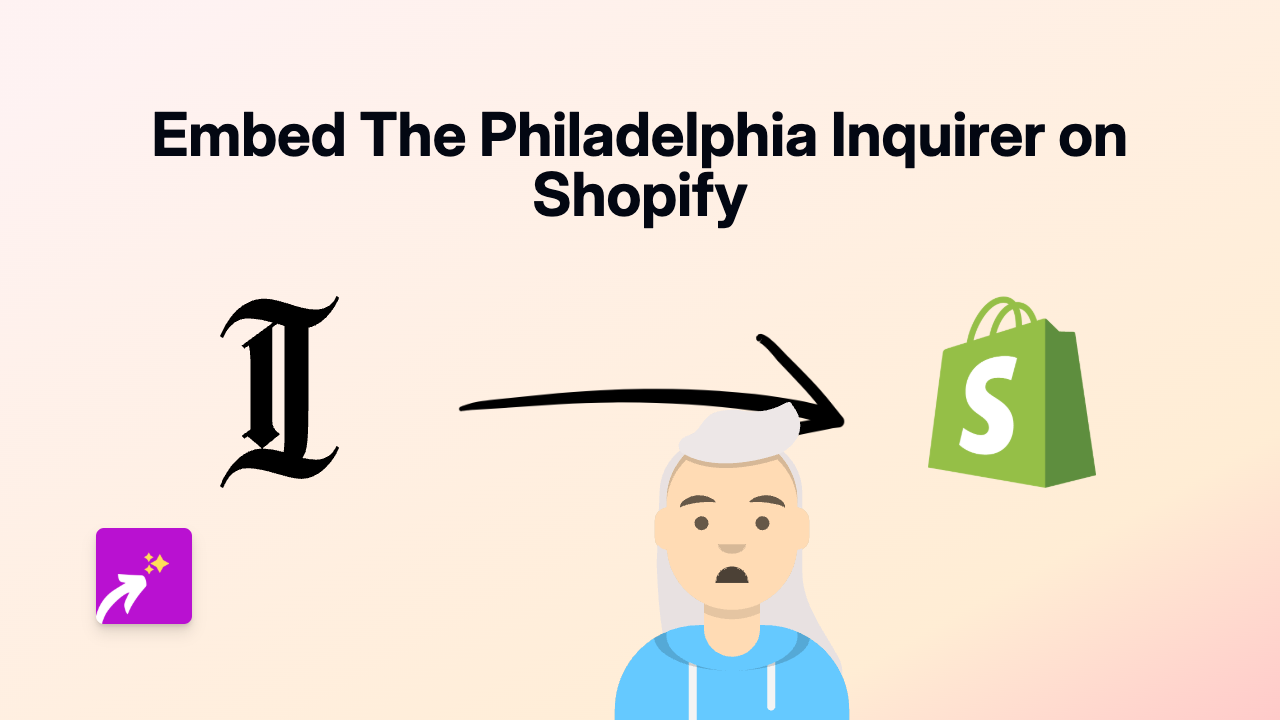How to Embed ArcGIS Online Maps on Your Shopify Store Using EmbedAny

Are you looking to integrate ArcGIS Online maps into your Shopify store? Whether you want to show store locations, delivery zones, or geographic data relevant to your products, interactive maps can make your store more informative and user-friendly. This guide will show you how to embed ArcGIS Online maps on your Shopify store in just a few simple steps.
What is ArcGIS Online?
ArcGIS Online is a cloud-based mapping and analysis platform that allows you to create and share interactive maps, dashboards, and geographic data. These maps can showcase locations, routes, trends, patterns, and more – making them perfect for enhancing your Shopify store with geographic information.
Prerequisites
- A Shopify store
- An ArcGIS Online map or dashboard you want to embed
- EmbedAny app installed on your store
Step-by-Step Guide to Embedding ArcGIS Online Maps
Step 1: Install the EmbedAny App
- Visit the EmbedAny app page on the Shopify App Store
- Click “Add app” and follow the installation prompts
- After installation, make sure the app is activated on your store
Step 2: Find Your ArcGIS Online Content
- Navigate to your ArcGIS Online account
- Open the map, dashboard, or content you want to embed
- Look for the “Share” button or option
- Copy the public URL of your ArcGIS Online content
Step 3: Add the Link to Your Shopify Store
- Go to the page, product description, or section where you want to embed the map
- Paste the ArcGIS Online link in your content editor
- Important: Make the link italic by selecting it and clicking the italic button (or using Ctrl+I/Cmd+I)
- Save your changes
Step 4: View Your Interactive Map
That’s it! Your ArcGIS Online map will now appear as an interactive element on your Shopify store. Customers can zoom, pan, and interact with the map without leaving your website.
Tips for Using ArcGIS Online Maps on Your Store
- Product Locations: Show where your products come from or are manufactured
- Store Finder: Help customers find your physical stores or stockists
- Delivery Zones: Display shipping or delivery areas with different pricing
- Data Visualisations: Show relevant geographic data that relates to your products
- Custom Tours: Create guided maps for tourism or location-based businesses
Why Embed ArcGIS Online Maps?
Adding interactive maps to your Shopify store can:
- Improve customer understanding of location-based information
- Reduce questions about geographic details
- Add visual interest to your product pages
- Help customers make informed purchasing decisions
- Make your store stand out from competitors
By using EmbedAny to embed ArcGIS Online maps, you can enhance your Shopify store with powerful geographic visualisations without writing a single line of code.