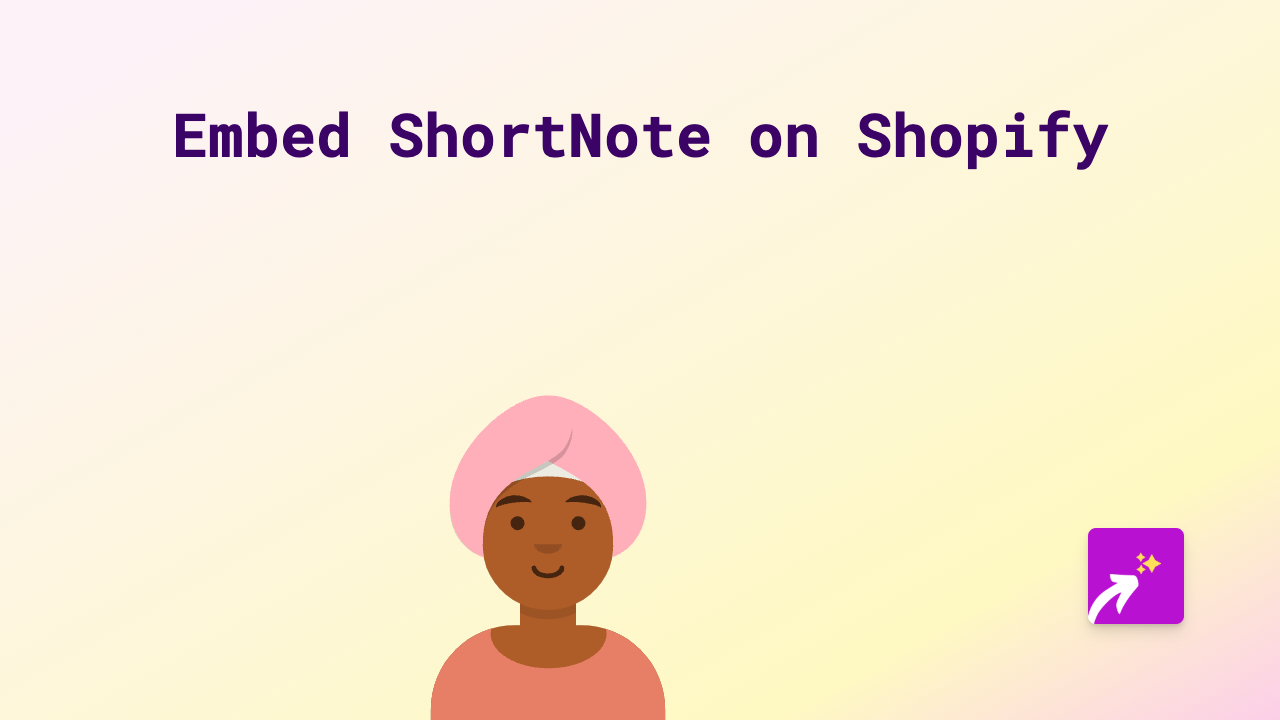How to Embed Apple Newsroom on Shopify: A Complete Guide

Want to showcase the latest Apple news and announcements on your Shopify store? Whether you’re an Apple reseller, tech blogger, or simply want to share the latest iPhone or Mac updates with your customers, embedding Apple Newsroom content can add value to your store and keep visitors informed.
What is Apple Newsroom?
Apple Newsroom is Apple’s official news platform where they publish all their press releases, product announcements, and company updates. Embedding these articles on your Shopify store can help keep your customers informed about the latest Apple innovations related to your products.
Why Embed Apple Newsroom on Your Shopify Store?
- Share official Apple product announcements with your customers
- Add credibility to your Apple-related products
- Keep your store content fresh with the latest tech news
- Improve time spent on your store pages
- Add interactive elements without leaving your Shopify store
Step-by-Step Guide to Embedding Apple Newsroom
1. Install the EmbedAny App
First, you need to install the EmbedAny app from the Shopify App Store. You can find it here: https://apps.shopify.com/embed
2. Find the Apple Newsroom Content
Visit Apple Newsroom and find the article you want to embed on your store. It could be a new product announcement, press release, or any other content that’s relevant to your customers.
3. Copy the Link
Once you’ve found the article you want to share, copy the full URL from your browser’s address bar.
4. Add the Link to Your Shopify Store
Go to your Shopify admin area and navigate to the page, product description, or blog post where you want to embed the Apple Newsroom content.
5. Make it Interactive with EmbedAny
In the Shopify rich text editor:
- Paste the Apple Newsroom URL
- Select the entire URL
- Click the italic button (or use keyboard shortcut Ctrl+I / Cmd+I)
That’s it! EmbedAny will automatically transform the italicised link into an interactive Apple Newsroom embed when visitors view your page.
Tips for Embedding Apple Newsroom Content
- Choose content that’s relevant to your products or audience
- Update embedded content when new announcements are released
- Place Apple Newsroom content strategically where it adds the most value
- Consider embedding announcements about products you actually sell
Works with More Than Just Apple Newsroom
EmbedAny works with 800+ platforms beyond Apple Newsroom, including social media like Instagram and TikTok, videos, calendars, and much more. Just paste any link and make it italic - the app handles the rest.
Now you can easily share official Apple announcements with your customers, adding value and keeping your store content fresh and engaging!