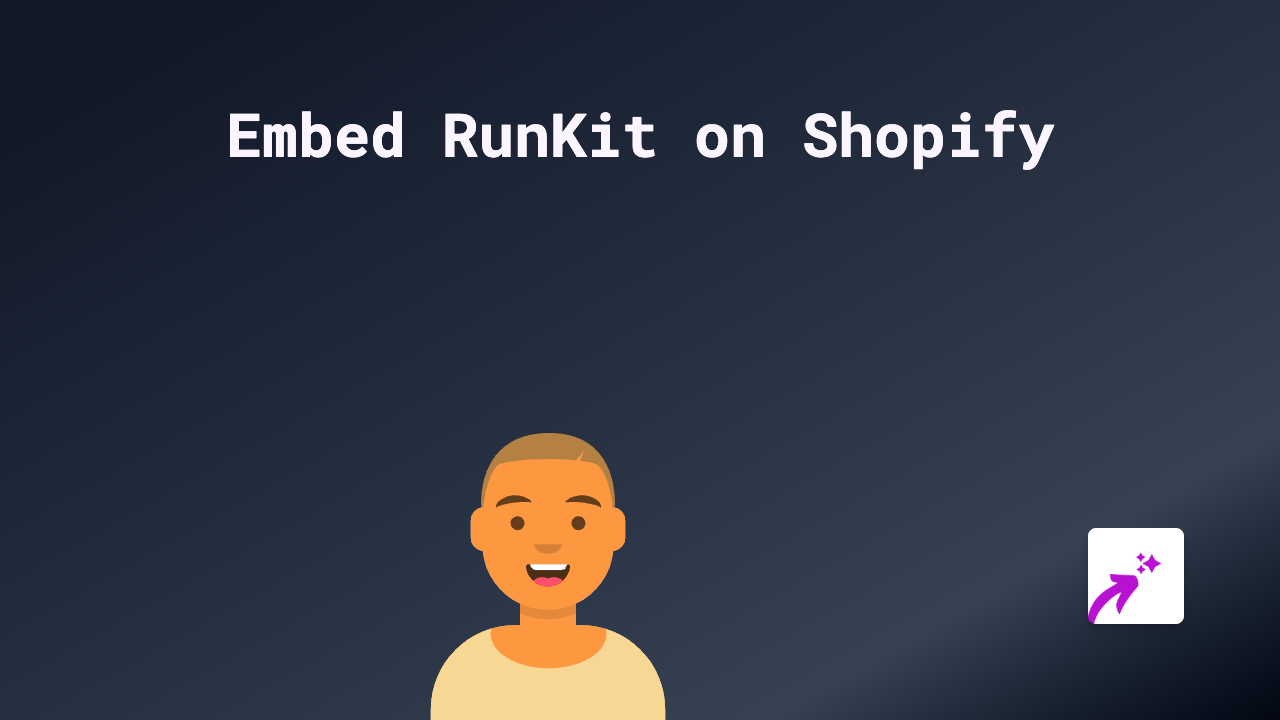How to Embed Aparat Videos on Your Shopify Store - Simple Guide

Adding engaging video content from Aparat to your Shopify store is now incredibly simple with EmbedAny. This guide will walk you through the process of embedding Aparat videos anywhere on your store without any coding knowledge required.
What is Aparat?
Aparat is a popular video-sharing platform primarily used in Iran and other Persian-speaking regions. It hosts millions of videos across various categories including entertainment, education, and tutorials. Adding Aparat videos to your Shopify store can significantly enhance customer engagement, especially if you’re targeting Persian-speaking audiences.
Why Embed Aparat Videos on Your Shopify Store?
- Increased engagement - Videos capture attention more effectively than text
- Detailed product demonstrations - Show your products in action
- Cultural relevance - Connect with Persian-speaking customers
- Reduced bounce rates - Keep visitors on your site longer
How to Embed Aparat Videos on Shopify Using EmbedAny
Step 1: Install EmbedAny on Your Store
- Visit EmbedAny on the Shopify App Store
- Click “Add app” to install it on your Shopify store
- Follow the on-screen instructions to complete installation
- Activate the app when prompted
Step 2: Find the Aparat Video You Want to Embed
- Go to Aparat.com and find the video you wish to embed
- Copy the full URL of the video (e.g., https://www.aparat.com/v/XXXXX)
Step 3: Add the Video to Your Shopify Store
- Go to your Shopify admin panel
- Navigate to the page, product description, or blog post where you want to add the video
- Open the rich text editor
- Paste the Aparat video URL into the text area
- Highlight the URL and click the italic button (or use keyboard shortcut Ctrl+I / Cmd+I)
- Save your changes
That’s it! The Aparat video will now appear as an interactive embed on your page.
Tips for Using Aparat Videos Effectively
- Choose relevant videos - Select content that complements your products or brand
- Position strategically - Place videos where they enhance the customer journey
- Consider loading times - Place videos thoughtfully throughout your content
- Use alongside text - Accompany videos with explanatory text for better SEO
Troubleshooting
If your Aparat embed isn’t appearing correctly:
- Ensure the URL is correct and complete
- Check that you’ve properly italicised the link
- Verify that EmbedAny is properly installed and active
- Refresh your store’s cache
With EmbedAny, you can easily incorporate engaging Aparat videos into your Shopify store to better serve your customers, particularly those from Persian-speaking regions. This simple no-code solution helps you create a more dynamic and interactive shopping experience.