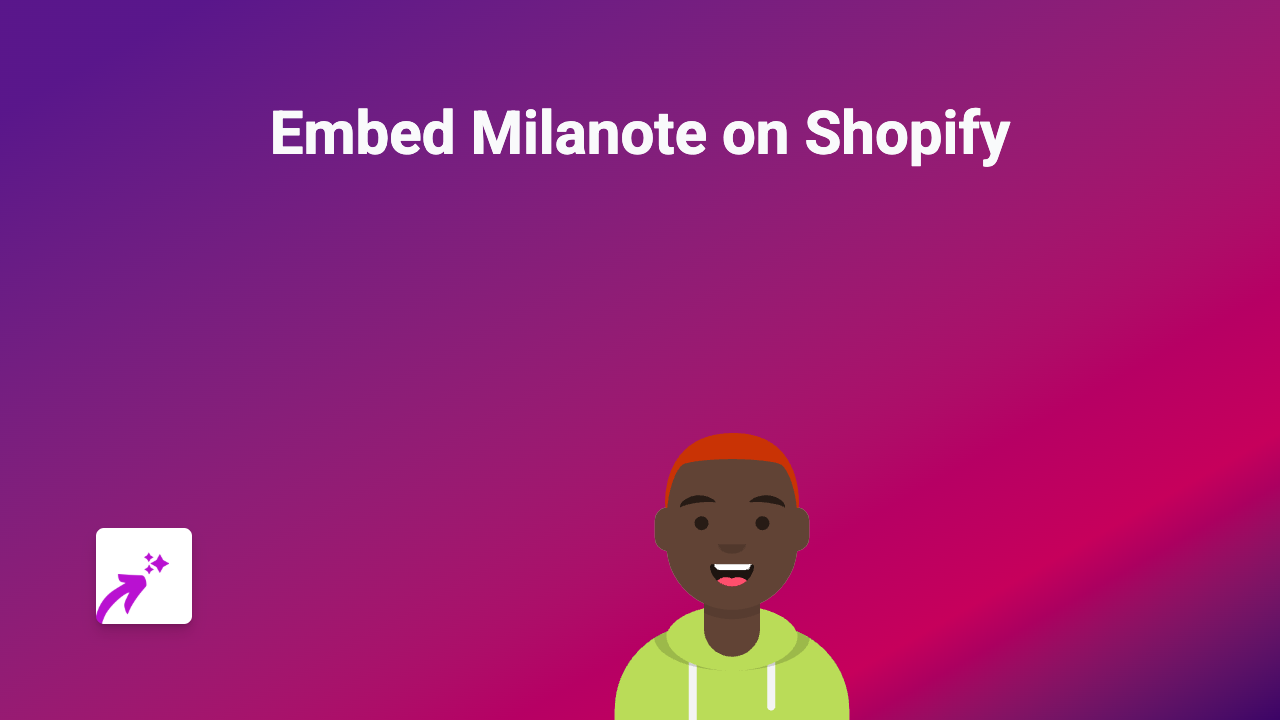How to Embed Alpaca Travel Maps on Your Shopify Store: A Complete Guide

Are you looking to add interactive travel maps from Alpaca Travel to your Shopify store? Whether you want to showcase travel routes, highlight destinations, or create custom maps for your customers, this guide will show you exactly how to do it in minutes without any coding skills.
What is Alpaca Travel?
Alpaca Travel is a platform that allows you to create beautiful, interactive maps for travel planning, itineraries, and location-based storytelling. By embedding these maps on your Shopify store, you can create engaging experiences for your customers and better showcase travel products, tours, or destinations.
Steps to Embed Alpaca Travel Maps on Shopify
Step 1: Install EmbedAny on your Shopify store
First, you need to install the EmbedAny app from the Shopify App Store:
- Go to https://apps.shopify.com/embed
- Click “Add app” and follow the installation instructions
- Once installed, the app will be activated automatically
Step 2: Copy your Alpaca Travel map link
- Go to your Alpaca Travel account
- Navigate to the map you want to embed
- Find the share option and copy the link to your map
- The link will typically look something like:
https://alpaca.travel/yourmap
Step 3: Add the link to your Shopify store
Now comes the magic part:
- Go to the page, product description, or blog post where you want the map to appear
- Paste the Alpaca Travel link
- Important: Make the link italic by selecting it and clicking the italic button (or using keyboard shortcut)
- Save your changes
That’s it! EmbedAny will automatically detect the italic link and convert it into a fully interactive Alpaca Travel map directly on your page.
Best Places to Use Alpaca Travel Maps
- Product pages: Show hiking trails for outdoor gear, travel routes for tour packages
- About Us page: Display your physical store locations or the journey of your products
- Blog posts: Enhance travel stories with interactive maps
- Custom pages: Create dedicated travel guides with embedded maps
Tips for Using Alpaca Travel Maps on Shopify
- Use responsive maps that look good on both mobile and desktop
- Keep map sizes appropriate for your store design
- Consider adding maps to highlight local suppliers or sourcing locations
- Use maps to show delivery areas or pickup locations
By embedding Alpaca Travel maps on your Shopify store, you’re giving customers a rich, interactive way to visualise locations and routes. This not only enhances the shopping experience but can help increase engagement and time spent on your site.
Happy mapping!