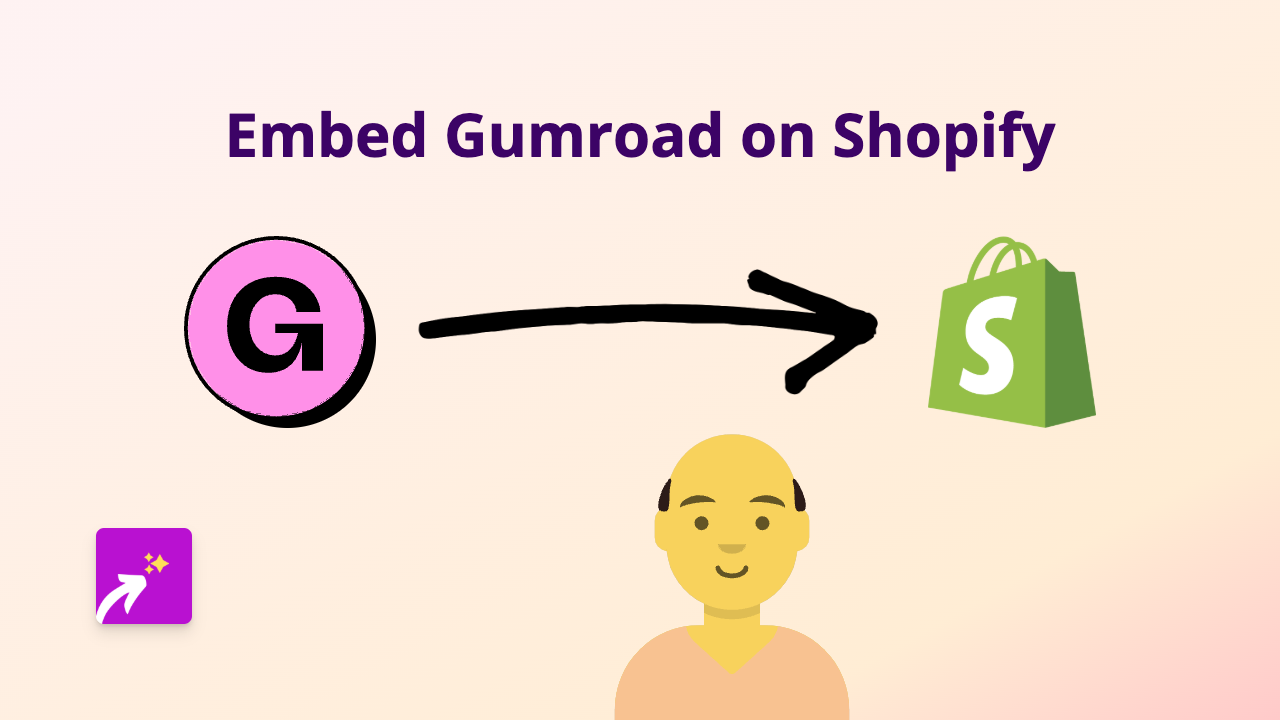How to Embed Airbnb Listings on Your Shopify Store with EmbedAny

Are you looking to display Airbnb listings on your Shopify store? Perhaps you operate a travel blog, sell travel accessories, or want to recommend holiday accommodations to your customers. Whatever your reason, embedding Airbnb content on your Shopify store can create a more engaging shopping experience and provide valuable information to your visitors.
In this guide, we’ll show you how to easily embed Airbnb listings, experiences, or profiles on your Shopify store using EmbedAny.
What You Can Embed from Airbnb
You can embed various Airbnb content on your Shopify store:
- Individual property listings
- Airbnb Experiences
- Host profiles
- Saved wishlists
Steps to Embed Airbnb Content on Shopify
1. Install EmbedAny on Your Store
First, you need to install and activate the EmbedAny app on your Shopify store:
- Visit EmbedAny in the Shopify App Store
- Click “Add app” and follow the installation process
- Complete the activation steps when prompted
2. Find the Airbnb Content You Want to Embed
- Go to Airbnb’s website
- Find the listing, experience, or profile you want to embed
- Copy the full URL from your browser’s address bar
- Example:
https://www.airbnb.co.uk/rooms/12345678
- Example:
3. Add the Link to Your Shopify Store
- Go to the page or product where you want to add the Airbnb content
- In the text editor, paste the Airbnb URL
- Important step: Italicise the link by selecting it and using the italic button or pressing Ctrl+I (Cmd+I on Mac)
- Save your changes
That’s it! EmbedAny will automatically convert your italicised Airbnb link into an interactive embed when your page loads.
Best Places to Embed Airbnb Content
- Blog posts about travel destinations
- Product pages for travel gear, showing where they can be used
- About page if your brand has connections to certain locations
- Custom pages for travel guides or recommendations
Examples of How to Use Airbnb Embeds
- Embed accommodation options near festivals if you sell festival gear
- Show Airbnb Experiences related to your products (cooking classes for kitchenware, hiking tours for outdoor equipment)
- Create a “Where to stay” section if your brand is linked to specific locations
- Highlight unique properties that align with your brand aesthetic
Troubleshooting
If your Airbnb embed isn’t appearing:
- Make sure you’ve italicised the link
- Verify that EmbedAny is properly activated
- Check that the Airbnb URL is correct and complete
- Try refreshing your store’s cache
By following these simple steps, you can enhance your Shopify store with interactive Airbnb content, giving your customers valuable information without them needing to leave your website.