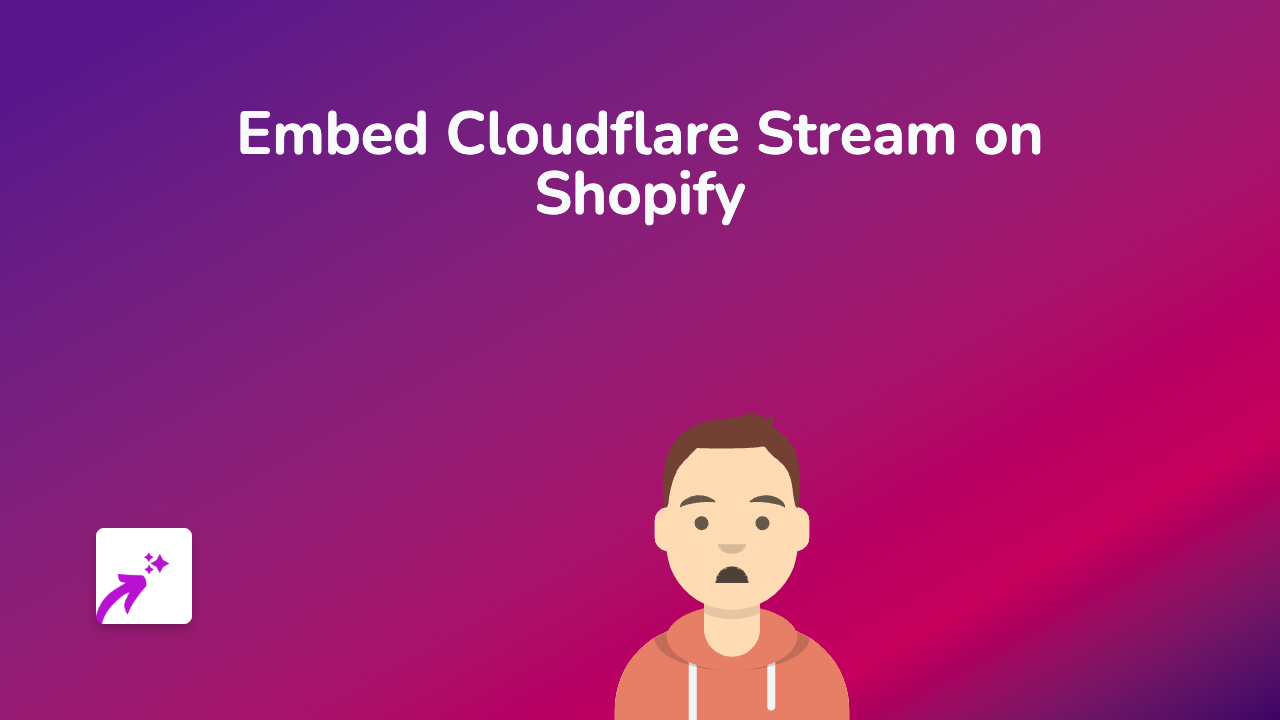How to Embed Adventr Videos on Shopify: The Complete Guide

Are you looking to add interactive Adventr videos to your Shopify store? Adventr’s choose-your-own-adventure style videos can transform your customer experience, boost engagement, and make your product pages stand out. This guide will show you how to embed Adventr videos anywhere on your Shopify store without writing a single line of code.
What is Adventr?
Adventr allows you to create interactive videos where viewers can make choices that determine what happens next. These engaging videos are perfect for:
- Product demonstrations with multiple viewing angles
- Interactive tutorials for your products
- Storytelling that captures customer attention
- Personalised shopping experiences
Step-by-Step Guide to Embedding Adventr Videos on Shopify
Step 1: Install EmbedAny App
First, you need to install the EmbedAny app from the Shopify App Store:
- Visit https://apps.shopify.com/embed
- Click “Add app”
- Follow the installation instructions
- Activate the app on your store
Step 2: Copy Your Adventr Video Link
Next, get the link to the Adventr video you want to embed:
- Go to your Adventr dashboard
- Select the video you want to embed
- Find the share or embed option
- Copy the direct link to your video
Step 3: Add the Link to Your Shopify Store
Now, add your Adventr video to any rich text section in your store:
- Go to the page, product, or blog post where you want to add the video
- Open the rich text editor
- Paste the Adventr link into the editor
- Highlight the link text
- Click the italic button (or use the keyboard shortcut Ctrl+I / Cmd+I)
- Save your changes
That’s it! The italicised link will automatically transform into a fully interactive Adventr video when viewed on your store.
Where to Add Adventr Videos on Your Shopify Store
Adventr videos can enhance various parts of your Shopify store:
- Product pages: Show interactive product demonstrations
- About us page: Tell your brand story in an engaging way
- Blog posts: Create interactive tutorials or how-to guides
- Homepage: Capture attention with an interactive welcome video
- Collection pages: Showcase product ranges with interactive elements
Tips for Using Adventr Videos on Your Store
- Make sure your videos are mobile-friendly, as many shoppers browse on phones
- Keep videos concise and focused on clear calls to action
- Use Adventr’s branching paths to guide customers to relevant products
- Include captions or text for accessibility
- Test your embedded videos across different devices
Adding Adventr videos to your Shopify store is a brilliant way to stand out from competitors and create memorable shopping experiences. With EmbedAny, you can do this without any technical knowledge – simply paste, italicise, and save!