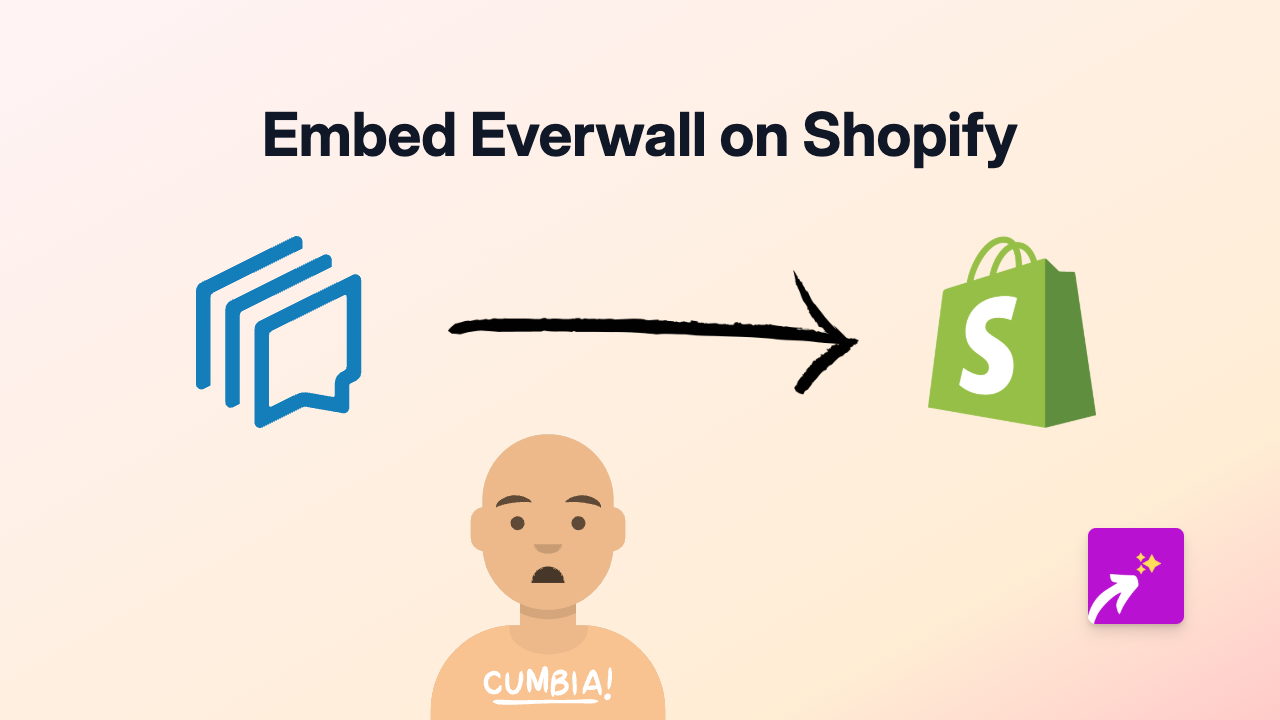How to Embed Adobe XD Prototypes on Your Shopify Store with EmbedAny

Showcase Your Adobe XD Designs on Shopify in Seconds
Want to display your Adobe XD prototypes directly on your Shopify store? Whether you’re showcasing UI designs, interactive prototypes, or design portfolios, embedding Adobe XD content can help your customers better understand your products or services.
With EmbedAny, you can add Adobe XD prototypes to any part of your Shopify store without writing a single line of code.
Why Embed Adobe XD Content on Your Shopify Store?
- Display interactive design prototypes for custom products
- Showcase your design portfolio directly on your store
- Present product mockups in an interactive format
- Allow customers to see UI/UX designs before purchasing
- Improve customer engagement with visual content
Step-by-Step Guide to Embedding Adobe XD on Shopify
1. Install the EmbedAny App
First, you’ll need to install the EmbedAny app from the Shopify App Store:
- Visit EmbedAny on the Shopify App Store
- Click “Add app” and follow the installation prompts
- Complete the activation process for your store
2. Get Your Adobe XD Sharing Link
Before embedding your Adobe XD prototype, you need to create a shareable link:
- Open your design in Adobe XD
- Click “Share” in the top-right corner
- Select “Share for Review” or “Share prototype”
- Copy the link that Adobe XD generates
3. Add the Link to Your Shopify Store
Now, embed your Adobe XD content anywhere on your store:
- Go to the page, product, or section where you want to add your Adobe XD content
- Open the rich text editor in Shopify admin
- Paste the Adobe XD link you copied earlier
- Select the entire link and click the italic button (or use keyboard shortcut)
- Save your changes
That’s it! EmbedAny automatically recognizes your italicized Adobe XD link and transforms it into an interactive embedded prototype on your page.
Where to Embed Adobe XD Content on Your Store
You can add Adobe XD prototypes and designs to various places on your Shopify store:
- Product descriptions to show design mockups
- About page to showcase your design portfolio
- Custom pages for design services you offer
- Blog posts about design processes or projects
- Homepage sections highlighting your design work
Tips for Better Adobe XD Embeds
- Ensure your Adobe XD prototype is set to public sharing
- Use clear viewport dimensions in your prototype settings
- Test how the embedded content looks on both mobile and desktop
- Consider adding a brief description next to your embedded content for context
By embedding Adobe XD content on your Shopify store, you’re giving customers a richer, more interactive experience that can help showcase your designs and increase conversions.