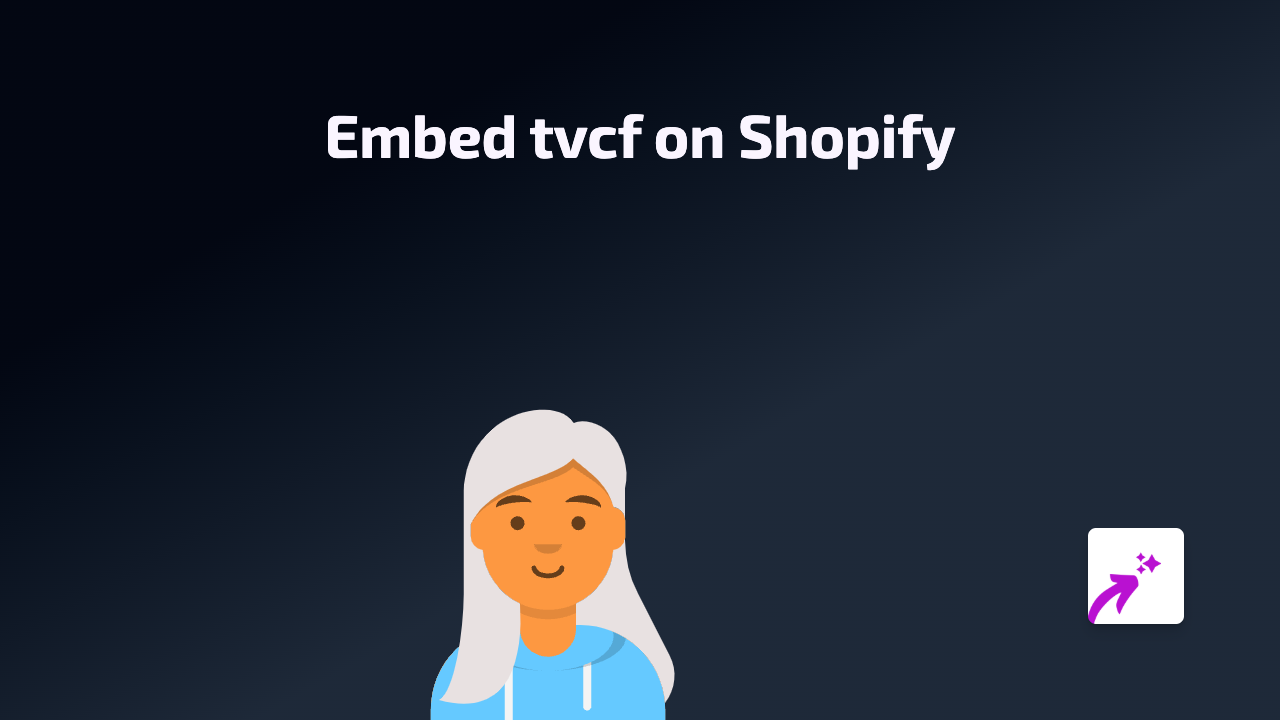How to Embed AddEvent Calendar on Shopify: A Step-by-Step Guide

Adding event calendars to your Shopify store can significantly improve customer experience by allowing visitors to view and add your events to their personal calendars. In this guide, we’ll show you how to embed AddEvent calendars onto your Shopify store using EmbedAny - a simple, no-code solution.
What is AddEvent?
AddEvent is a calendar tool that makes it easy for visitors to add your events to their preferred calendar service (Google Calendar, Apple Calendar, Outlook, etc.). By embedding AddEvent on your Shopify store, you can:
- Display upcoming events, workshops, or sales
- Allow customers to easily add your events to their calendars
- Increase attendance at your virtual or in-person events
- Keep customers informed about product launches or special promotions
Steps to Embed AddEvent on Your Shopify Store
1. Install the EmbedAny App
First, you’ll need to install the EmbedAny app from the Shopify App Store:
- Visit EmbedAny in the Shopify App Store
- Click “Add app” and follow the installation prompts
- Complete the setup process to activate EmbedAny on your store
2. Create Your AddEvent Calendar
Before embedding, you’ll need to set up your calendar in AddEvent:
- Create your account on AddEvent
- Set up your events with all necessary details
- Generate the sharing link for your calendar
3. Embed Your AddEvent Calendar on Shopify
Once you have your AddEvent link ready:
- Go to the page where you want to display your calendar (product page, custom page, etc.)
- In the content editor, paste your AddEvent link
- Important step: Select the link and make it italic (using the italic button or Ctrl+I/Cmd+I)
- Save your changes
That’s it! EmbedAny will automatically transform the italicised link into an interactive AddEvent calendar display on your page.
Where to Use AddEvent Calendars on Your Shopify Store
AddEvent calendars can be embedded in various locations:
- Product pages: Schedule product demos or tutorials
- About page: Share company events or milestones
- Custom event page: Create a dedicated page for all your upcoming events
- Blog posts: Include relevant event calendars within your content
Why Embedding AddEvent Improves Your Store
Adding interactive event calendars to your Shopify store creates several benefits:
- Improved engagement: Visitors spend more time on your site
- Higher conversion rates: Events can create urgency and excitement
- Better customer experience: Makes it simple for customers to keep track of your events
- Professional appearance: Dynamic content makes your store look more established
By embedding AddEvent calendars on your Shopify store with EmbedAny, you’re providing a seamless experience for your visitors while making your store more dynamic and engaging.