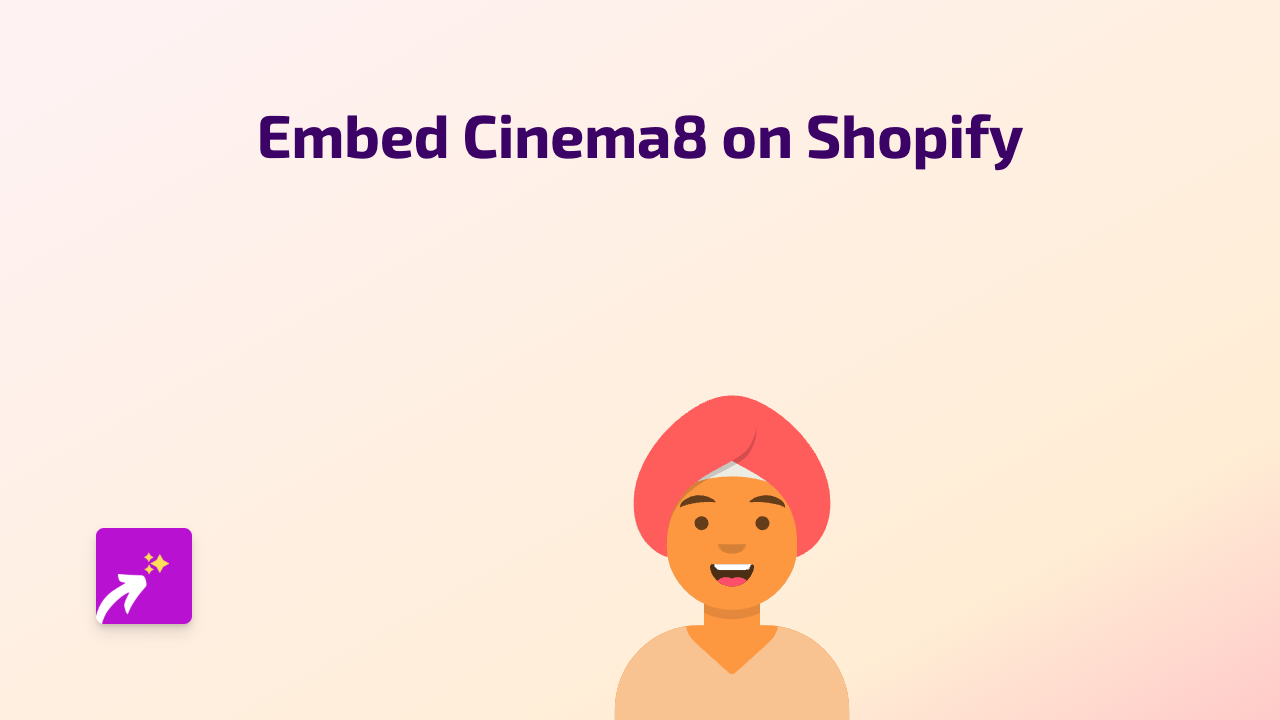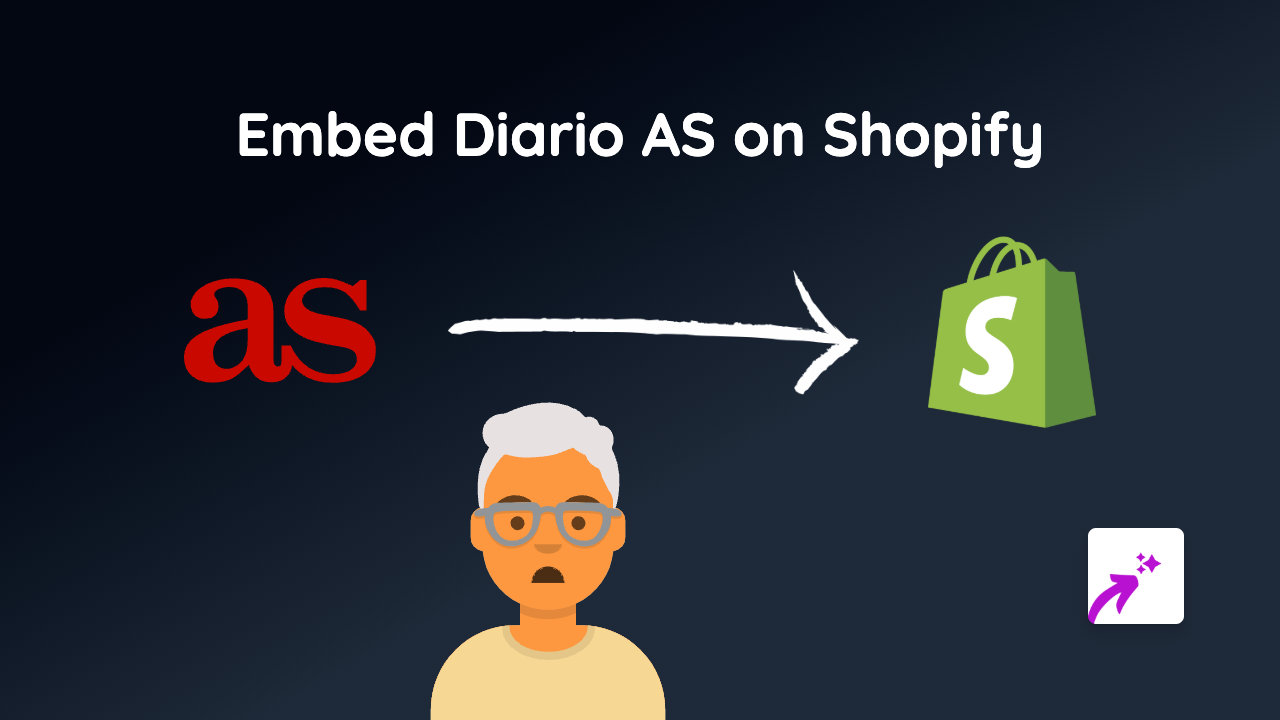How to Embed 23degrees on Shopify: A Simple Guide Using EmbedAny

Are you looking to add 23degrees content to your Shopify store? This guide will show you the easiest way to embed 23degrees content anywhere on your Shopify site without any coding knowledge.
What You’ll Need
- A Shopify store
- The link to the 23degrees content you want to embed
- EmbedAny app installed on your store
Step 1: Install the EmbedAny App
- Go to the Shopify App Store
- Click “Add app” to install EmbedAny to your Shopify store
- Follow the installation prompts
- Once installed, the app will be automatically activated
Step 2: Copy Your 23degrees Link
Find the 23degrees content you want to display on your store and copy its URL. This could be:
- A product configuration
- A 3D model
- Any 23degrees content with a shareable link
Step 3: Add the Link to Your Store
- Go to the page where you want to add the 23degrees content (product page, custom page, blog post, etc.)
- Paste the 23degrees link into the text editor
- Important step: Make the link italic by selecting it and clicking the italic button (or using keyboard shortcut Ctrl+I / Cmd+I)
- Save your changes
Step 4: Preview Your Store
The magic happens when you view your store! Your plain 23degrees link will be transformed into a fully interactive 23degrees experience embedded directly on your page.
Why Embed 23degrees Content?
Adding 23degrees content to your Shopify store can:
- Show products in 3D or allow customisation options
- Keep customers engaged on your store rather than sending them elsewhere
- Provide a more interactive shopping experience
- Help customers better understand your products
Tips for Best Results
- Make sure your 23degrees link is properly set to italic format
- Test your embedded content on both mobile and desktop views
- Consider where the 23degrees content will have the most impact in your customer journey
- You can embed multiple pieces of 23degrees content throughout your store
Troubleshooting
If your 23degrees content isn’t displaying properly:
- Check that the link is correctly formatted in italic
- Verify that the 23degrees link is valid and publicly accessible
- Clear your browser cache and refresh the page
With EmbedAny, embedding 23degrees content on your Shopify store is simple and code-free. Enhance your store’s experience today by adding interactive 23degrees elements wherever you need them!