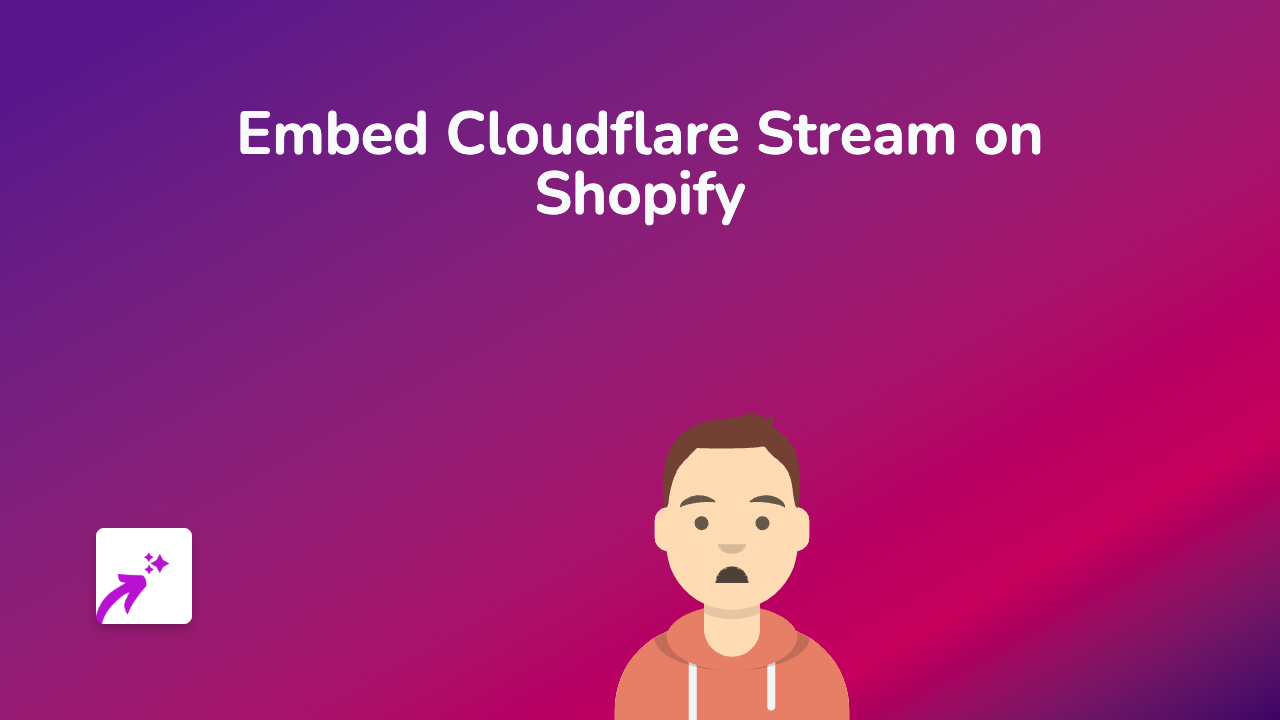How to Embed 100X on Shopify: Easy Step-by-Step Guide

Want to showcase 100X content on your Shopify store? Whether you’re looking to display 100X on your product pages, blog posts, or custom pages, this guide will show you the simplest way to do it without any technical skills.
What You’ll Need
- A Shopify store
- The EmbedAny app installed
- A link to your 100X content
Step 1: Install EmbedAny on Your Shopify Store
Before you can embed 100X content, you’ll need to install the EmbedAny app:
- Visit the EmbedAny app page in the Shopify App Store
- Click “Add app” and follow the installation prompts
- Once installed, make sure the app is activated
Step 2: Copy Your 100X Link
Find the 100X content you want to display on your store and copy its URL. This can be any publicly accessible 100X link that you want to share with your customers.
Step 3: Embed the 100X Content
Now for the magic part:
- Go to any text editor in your Shopify admin (product description, page, blog post, etc.)
- Paste your 100X link
- Important: Italicise the link by selecting it and clicking the italic button (or use keyboard shortcut)
- Save your changes
That’s it! When you view your page, the 100X link will be transformed into an interactive, embedded 100X display.
Where Can You Use 100X Embeds?
You can add 100X content to nearly any text area in your Shopify store:
- Product descriptions
- Collection descriptions
- Blog posts
- Regular pages
- Homepage sections with text editors
Why Embed 100X Content?
Adding 100X content to your Shopify store can:
- Keep visitors on your site longer
- Provide more information to potential customers
- Make your store more engaging and interactive
- Show real-world examples or demonstrations
- Add social proof to your products
Troubleshooting Tips
If your 100X content isn’t displaying properly:
- Make sure the link is properly italicised
- Check that the 100X link is publicly accessible
- Verify that EmbedAny is correctly installed and activated
- Try refreshing your store’s cache
Final Thoughts
Embedding 100X content on your Shopify store is a brilliant way to enhance your customer experience and provide more value. With EmbedAny, you can do this without any coding knowledge – simply paste, italicise, and save!
Remember that EmbedAny works with 800+ platforms beyond 100X, giving you endless possibilities to enrich your Shopify store with interactive content.