How To Embed YouTube Shorts on Shopify Product Page and Description

Adding videos like YouTube Shorts to your Shopify product pages is a smart move. They boost engagement, show off your products, and help you convert browsers into buyers. But many Shopify store owners still wonder how to embed YouTube Shorts in Shopify product descriptions or pages the easy way.
This guide breaks down two simple methods to embed YouTube Shorts using the EmbedAny app, with no coding or app switching needed. We’ll also explore other options, use cases, and why buying separate apps for embeds might not be the best idea.
Why Add YouTube Shorts to Your Shopify Store?
- Increases dwell time: Short videos hold attention longer than plain text.
- Boosts trust: A quick behind-the-scenes or demo builds credibility.
- Improves SEO: Embedded videos reduce bounce rate and improve site ranking.
- Drives conversions: Seeing a product in action increases buying confidence.
Whether it’s influencer content, customer reviews, or your own brand Shorts, embedding this content is more powerful than linking to it.
Method 1: Embed a YouTube Short on All Shopify Product Pages (Product Page Template)
This approach is for adding a universal Short that appears on every product page. You can go to your Shopify theme, customize, head over to the product page layout and add a section for that page.
You can create multiple page layouts and assign different layouts to other products. But in general, all the products using your selected page template will contain the YT short you add inside.
Steps:
- Go to your Shopify dashboard > Online Store > Themes.
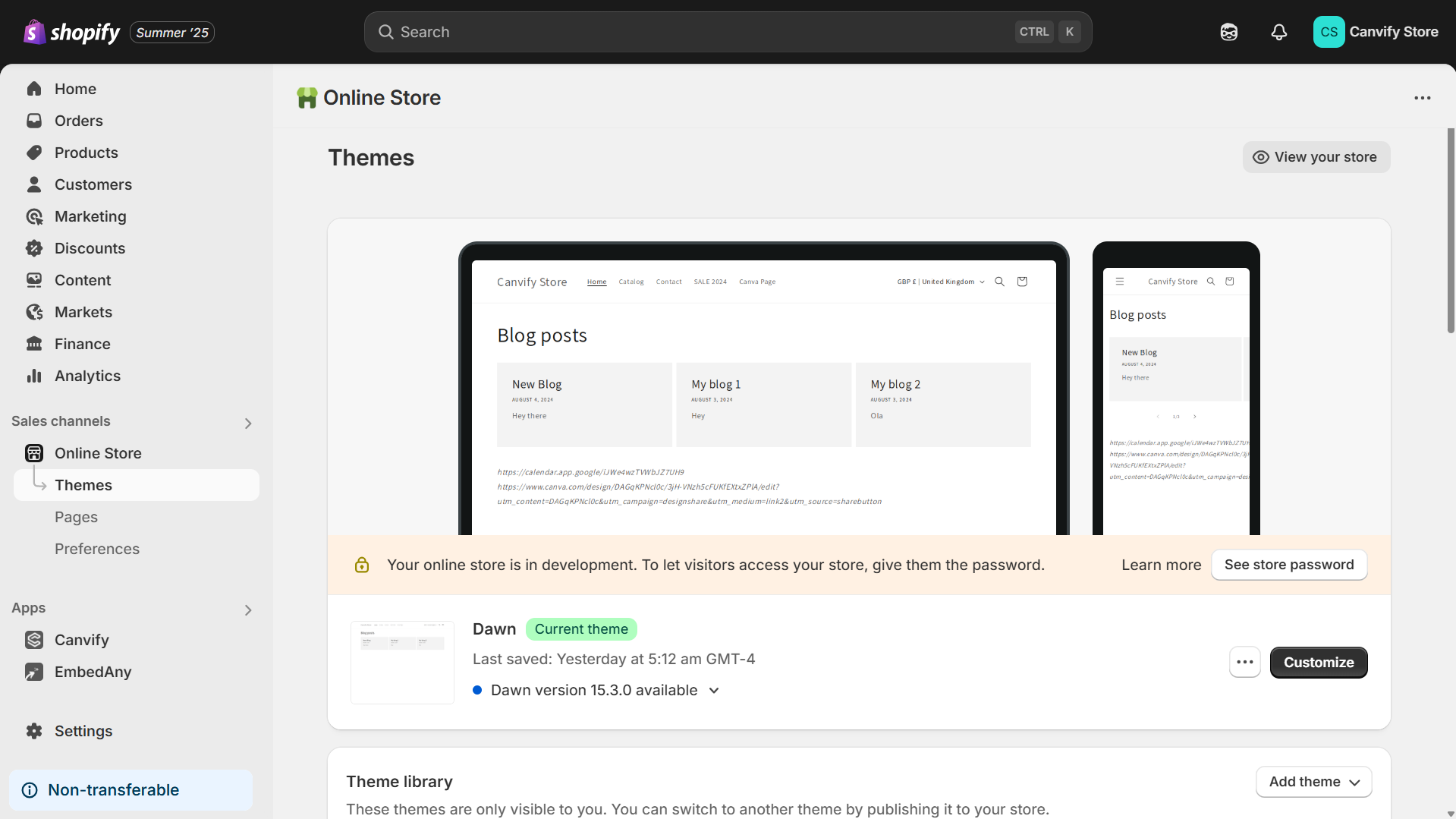
- Click “Customize” on your live theme.
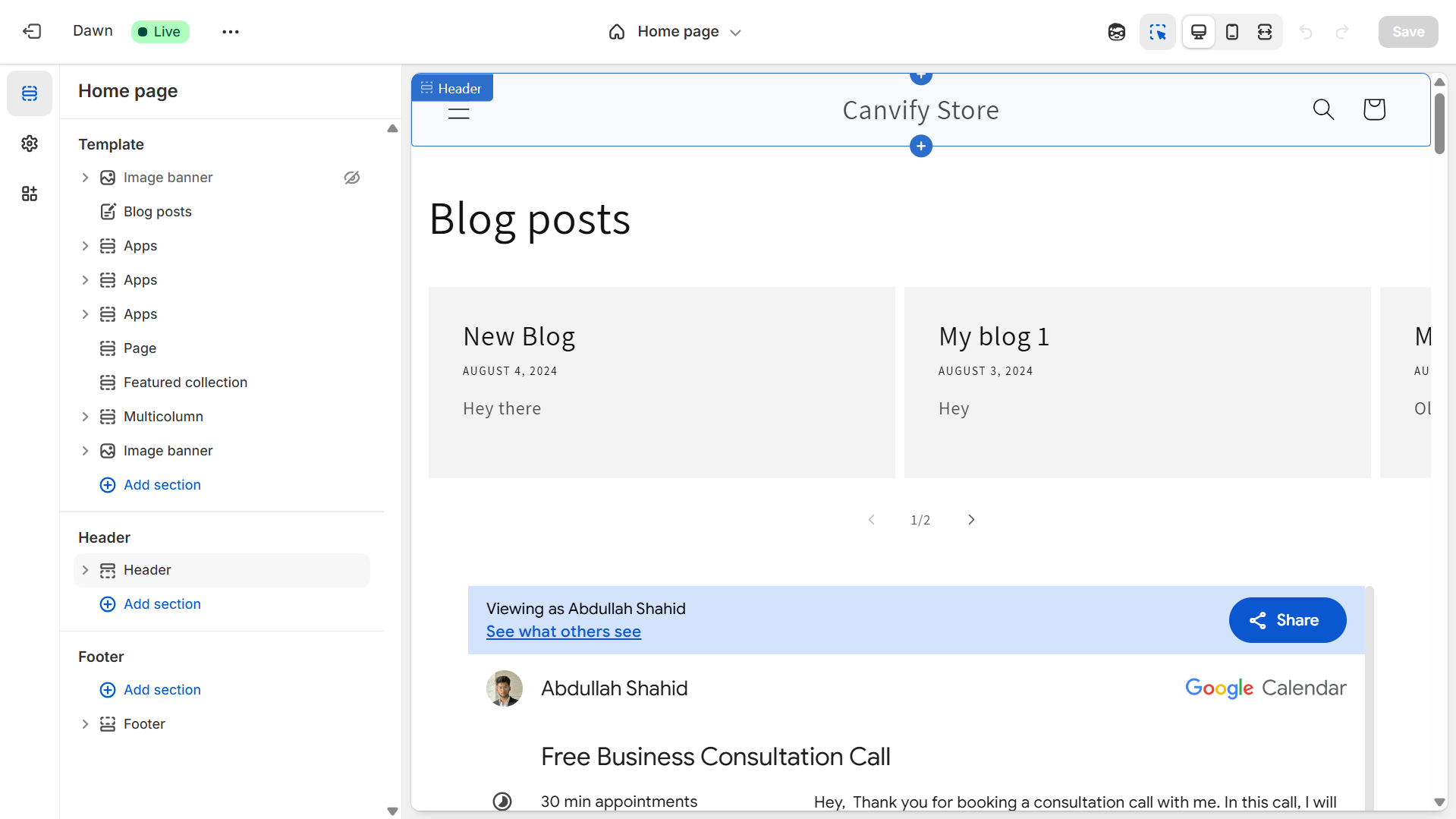
- Navigate to the “Product” page layout.
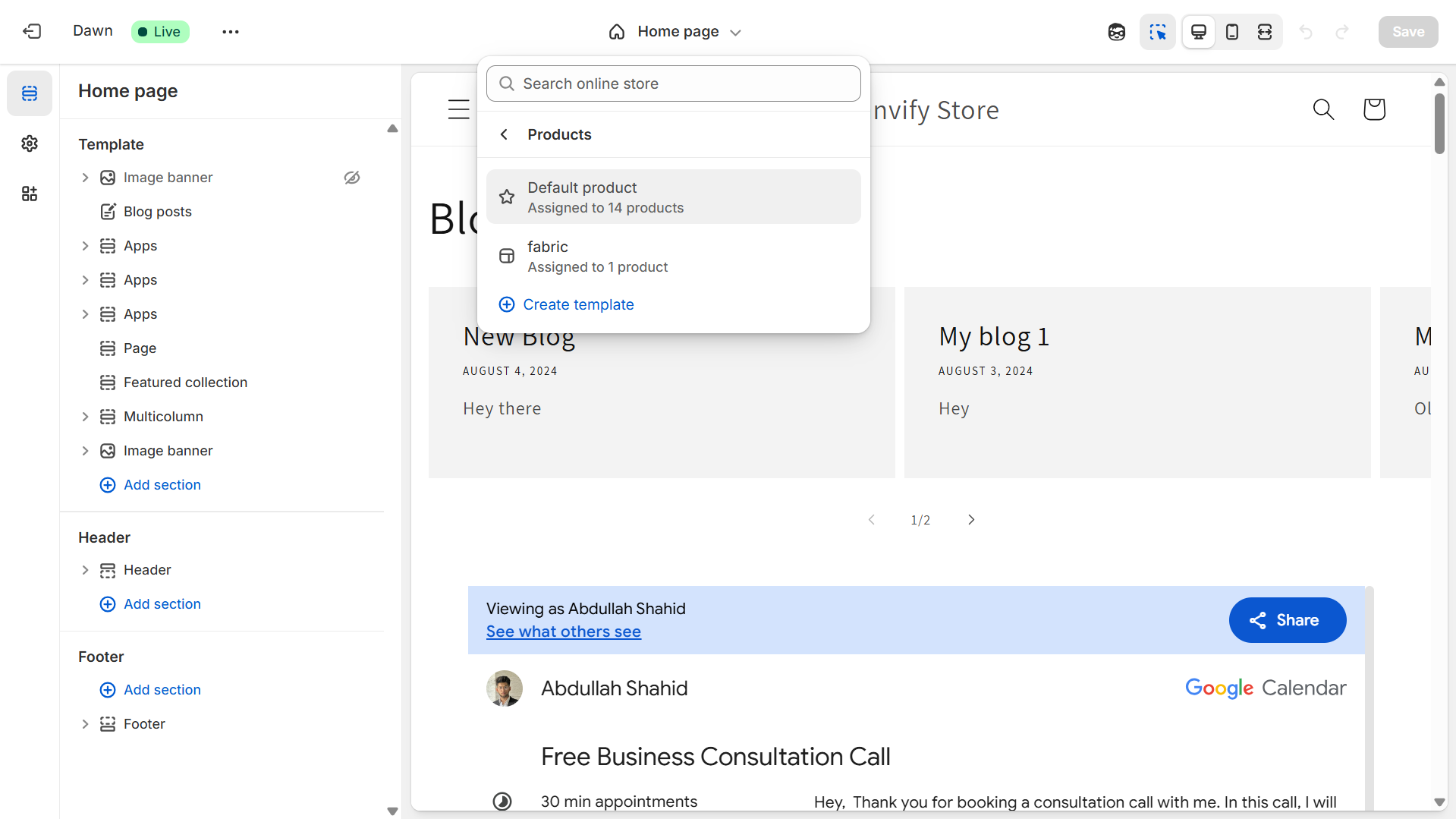
- Add a new section (Rich text, multi-column, App block etc).
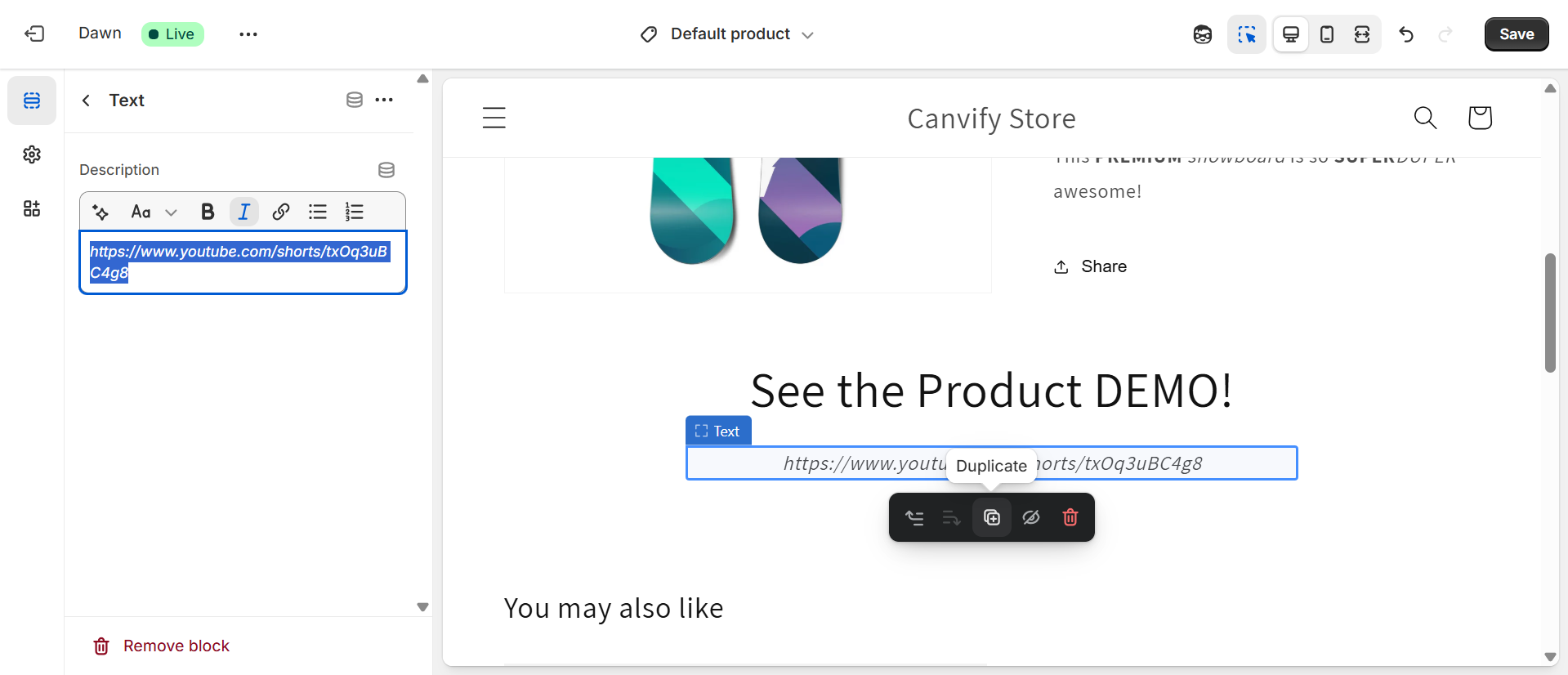
- Paste the YouTube Shorts URL in the text field. Italics the link (ctrl+i).
- Click Save.
Bonus Tip: Use YouTube Shorts that introduces your brand, explains how to shop, or features general product benefits. This is ideal for new stores.
Method 2: Embed YouTube Shorts in Shopify Product Descriptions
Want to add a different video to each product page? This method lets you do that directly from your product editor.
Steps:
- Open the Shopify Admin > Products > Choose any product.
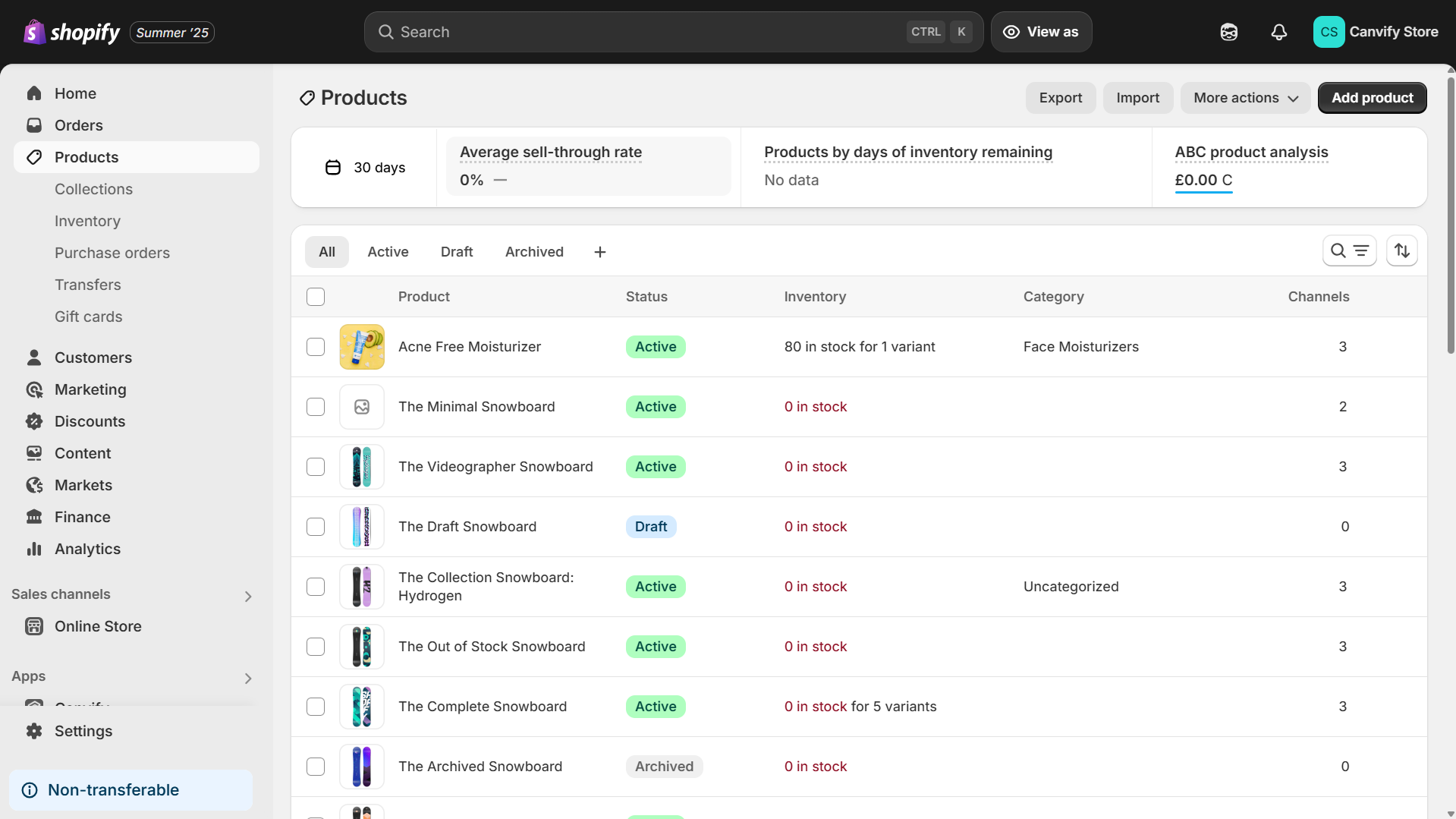
- In the “Description” field, paste your YouTube Shorts URL and press
Ctrl + I.
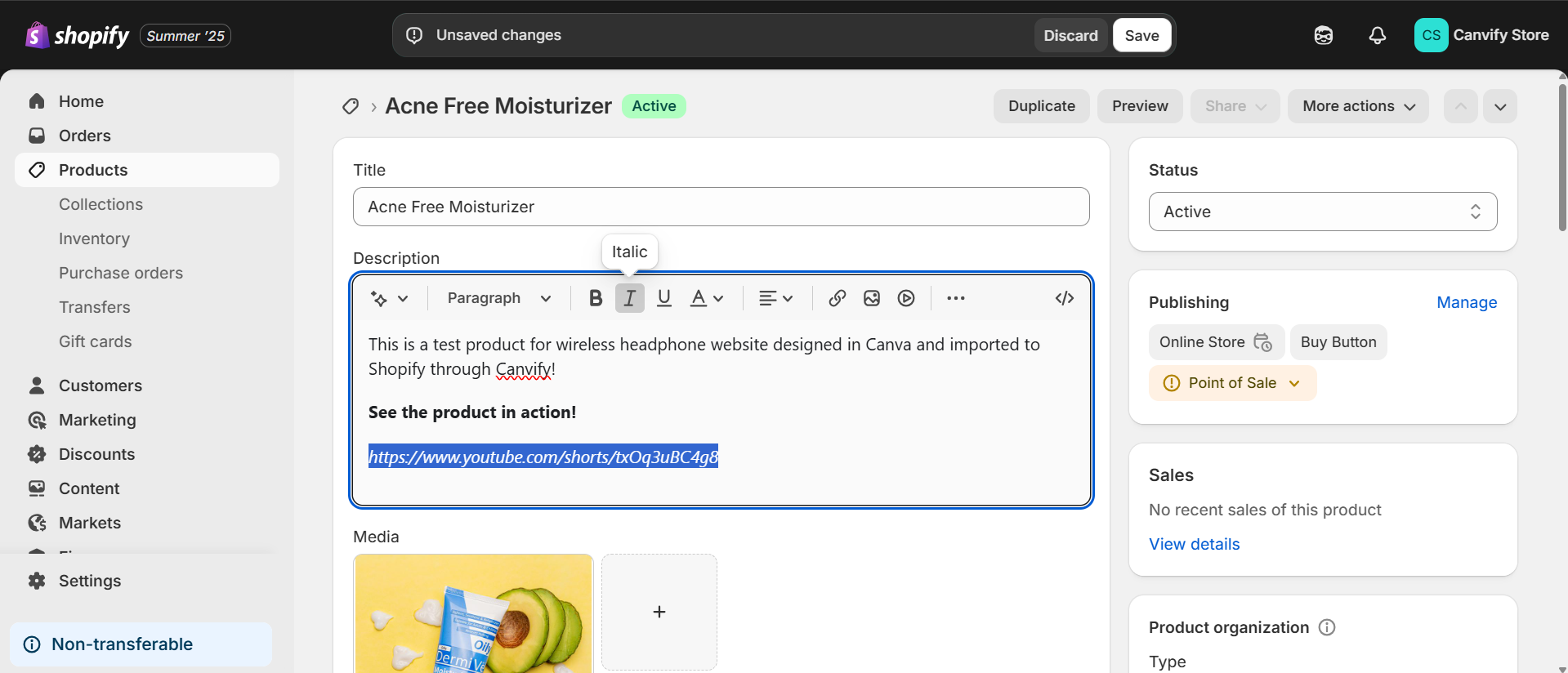
- Save the product.
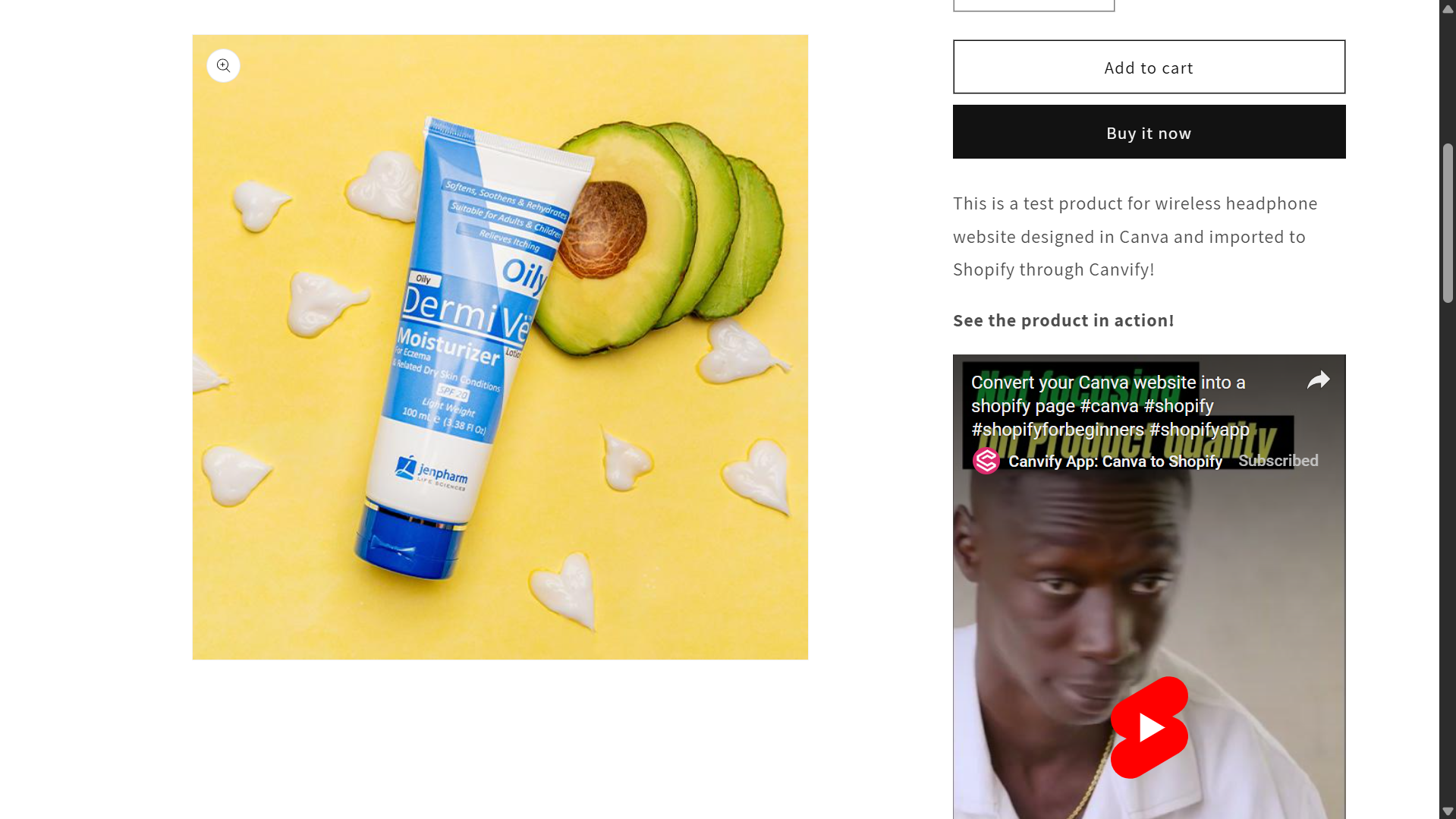
What happens next?
EmbedAny will detect that italicized link and turn it into a live, interactive YouTube Shorts widget automatically. No code. No iframe.
This method is great for:
- Product demos
- Influencer reviews for specific items
- UGC content related to that product
- Sales announcements or limited-time offers
Watch this tutorial to understand how EmbedAny app works in 1 minute:
Other Ways to Embed YouTube Shorts (But They’re Tricky)
There are alternate ways to embed videos:
A. Embed code in HTML
You can get the YouTube Shorts embed code and paste it into the theme file or page HTML.
Downside: Not beginner-friendly. Any update to YouTube Shorts URL may require manual changes.
B. Custom Product Templates
Developers can create product templates that include embed blocks.
Downside: Time-consuming and difficult to manage across hundreds of products.
C. Shopify Apps (Single Use)
Apps exist solely for YouTube or video embeds.
Downside: Expensive, limited functionality, and may not support Shorts well.
Should You Buy Shopify Apps for Content Embeds?
Honestly, probably not.
Most apps focus on one thing: TikTok reviews, YouTube gallery, Instagram feed, etc. This means you’re paying for multiple apps doing the same job in silos.
Why use EmbedAny?
- 800+ supported sites (including YouTube Shorts, TikTok, Instagram, Spotify, GDrive, and more)
- Free plan with generous limits
- Embed widgets on any page: product, homepage, blogs, contact forms
- No coding required
- Only one app to manage all embeds
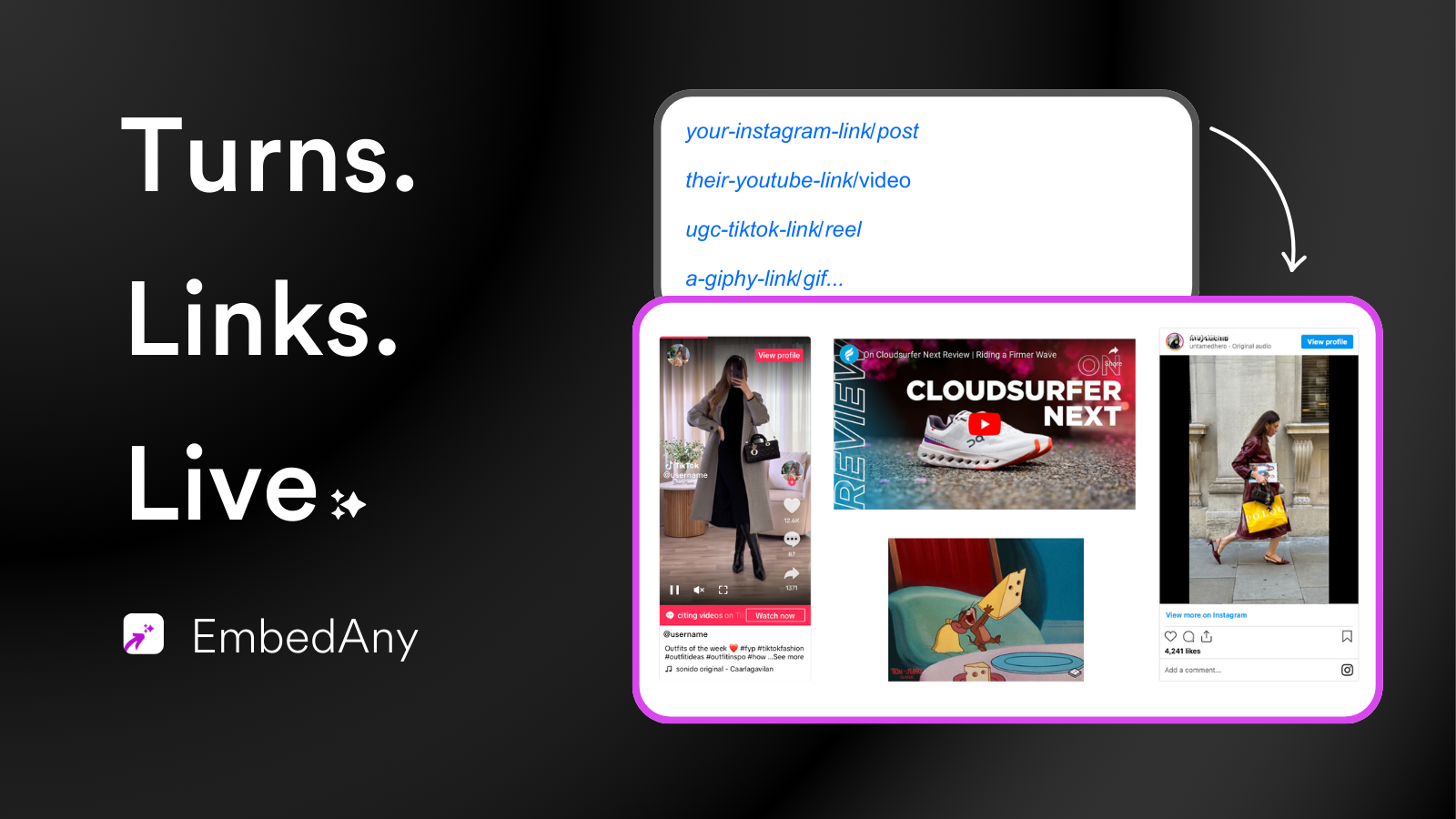
Whether you’re selling fashion, tech, handmade items, or digital courses, you can enhance your product pages with rich content widgets without slowing down your store or breaking the bank.
Best Use Cases for Embedding YouTube Shorts in Shopify
- Product walk-throughs
- Customer reviews in video format
- Influencer collabs or mentions
- Behind-the-scenes manufacturing or sourcing
- Quick tips or tutorials related to product use
- Unboxings and haul videos
Each Short adds visual interest and trust—and trust leads to conversions.
Final Thoughts
Now you know how to embed YouTube Shorts in Shopify product descriptions and pages. You can use Shopify’s built-in theme editor or enhance specific products using italicized links with EmbedAny.
Don’t pay for separate apps when one tool does it all. Use EmbedAny to enrich your Shopify store with smart embeds that entertain, inform, and convert.
👉 Try EmbedAny for Free and turn a boring store into an interactive, high-converting experience.

